Basically clipping path is an option in Adobe Photoshop where you can do things like editing, remove or change background or even manipulate photos quite easily and effectively.
You can also go for shadows, gradation, texture, and many more things with the help of clipping layer. You can edit your images or subject more effectively with clipping layer.
Now let’s talk about the layer clipping functions, how it actually works? Just you need to think about a layer, picture a transparent sheet to understand better a clipping layer works.
We actually cling the layers on the transparent layers, and then we add them to look like a single picture. The clipping function references the layer below and makes it possible to color or draw only on the marked sections of that layer. Moreover, clipping function removes the hassle of fixing parts that basically stand out.
Clipping layer is very useful when you want to add shadow or touch up the drawn area on another layer. If the layer set as the reference for clipping is hidden, the content drawn on the clipped layer is also not displayed.
Clipping Masks allow you to apply pixels on a layer or color and exposure adjustments with the help of Adjustment Layers to only one exact layer as opposed to all layers beneath it.
A clipped layer’s pixels or adjustments will be applied to any opaque pixels in the layer it is clipped to. The opaque pixels essentially form a mask for the one or more layers that you clip to it. When a layer that has other layers clipped to it is disabled/hidden, all clipped layers will automatically hide as well.
Clipping Masks can be created in a variety of ways, with the easiest being to select the layer you want to clip to the layer below, then use the keyboard shortcut Command+Option+G (Ctrl+Alt+G).The most common use for Clipping Masks is to apply various adjustment layers to a specific layer as opposed to the whole image.
Clipping masks are also very essential for removing fringing in a subject cut-out within a composite image, or to add texture to areas of smoothed skin or even to work with hair and other sharp objects.
So it is a very important tool to work with in Adobe Photoshop and also it’s very crucial to e-commerce, apparel and website owners for different products by all means.
In this era of social media and e-commerce, photo editing and editing plays a crucial role for uplifting the business by all means. Basically, the Clipping Path service allows the production of powerful, attractive and lightweight images that not only fit your design plan, but also speak in your name.



5.For Electronics, Toys, Ornaments, Photo Editing: Adobe Photoshop is really helpful for editing small round shape things such as ball, mobile, plate, ring, egg, book, spoon, etc.


For Motor vehicles and other large-scale businesses: Clipping path is also famous for editing which includes some holes and designs. You might have little embedded transparency (holes) to edit this pictures. This also includes, bracelets, group shoes, group watch, motor parts, group rings, double shoes, group foods, etc.

8.Image Clipping for Complex photo editing jobs: There are some photo editing jobs which can be done with clipping path service. This might have a lot of holes, curved areas, compound and complex shapes, designs or group photos. This products are chains, people in the group, furniture, group bracelets, hairy dolls, jewelry, networks, group images, cycles, etc.
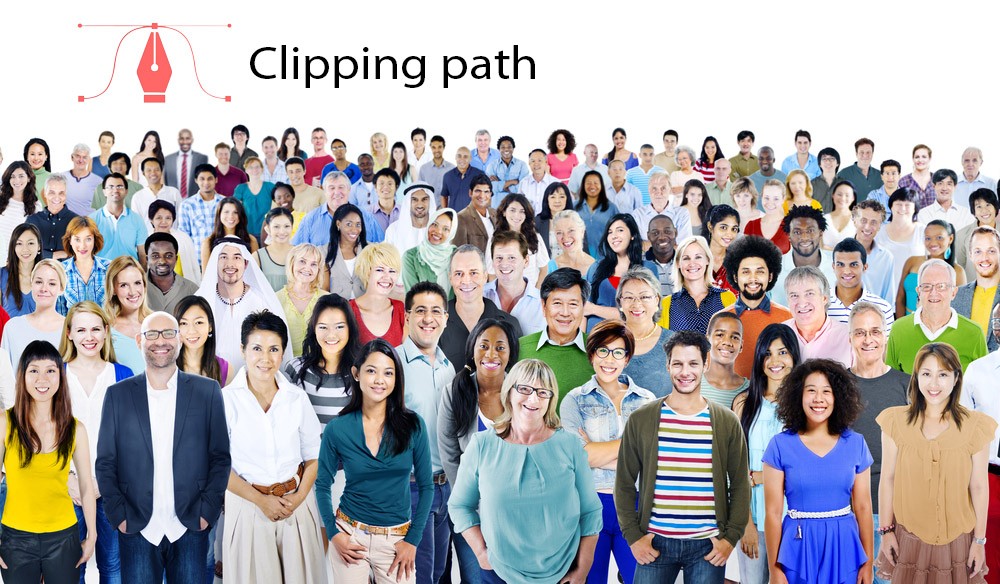

In order to select clipping path, you can go to the combination command click on Mac or Control Click on Windows and then the selection of the subject will definitely appear on the image that you need to edit.
Now select the image with patience with clipping path and after that you can use copy and paste item on a different image. Use right click on the selected area and again select Layer Via copy to create a separate layer of the selection, then you can change the background or edit or manipulate background with ease.
We all know that clipping a path can easily remove background to highlight the product image and also testing whether the path is correct when designing catalogs. It also helps to change the closed vector shape or modifying a specific portion of the photo and it can be used for altering the color scheme to selected regions using multi-clipping paths.
You can use pen tool to make clipping math and also use magic want tool but it will take much more time to work with. Clipping path is very important to E-commerce and online website business owners as they can edit the photos with sheer professionalism to look the product photography good which helps them to boost up their business by all means.
Usually white background is used to look the product good in different E-commerce buy-sell websites all over the world. It helps to Remove the background of a logo and also change the background color of a product to match your branding colors. Moreover it is widely used to change the background when using stock photos.