Today’s world is packed with content sharing. You’re sharing photos on 500px.com, Instagram, Flickr, Facebook and others. But without your permission, your pictures can be used by anybody. Another problem is that it will be very difficult if someone wants to contact you by viewing your photo on a random site. In this case, copyright and contact information can be added to your photographs.
In Photoshop, open the picture. Please go to File > Info File. As a keyboard,
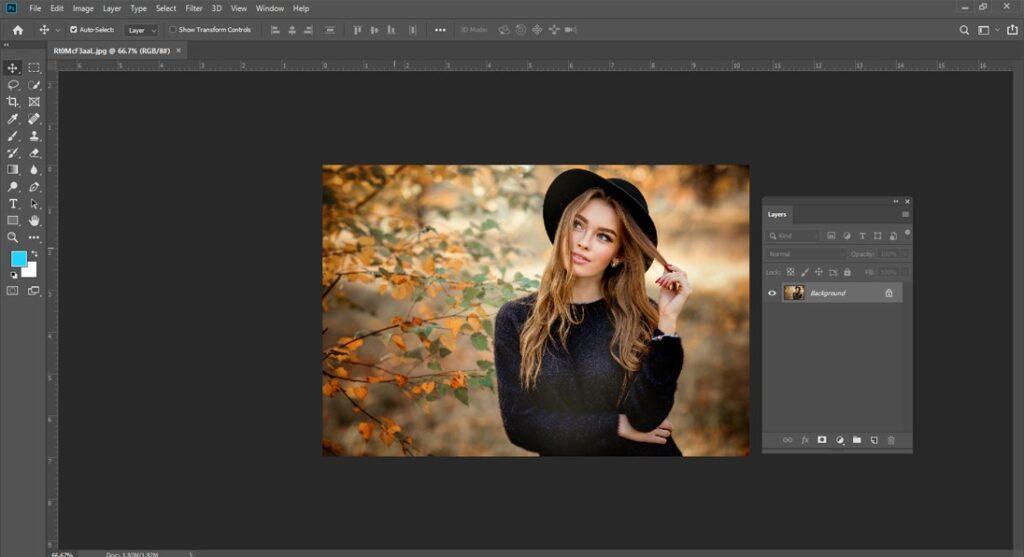
you may also press Cmd + Opt + Shift + I/Ctrl + Alt + Shift + I.
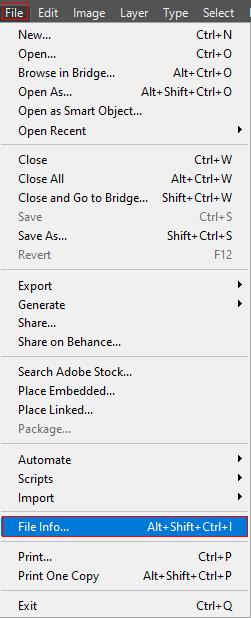
As quickly as the File Info begins, Photoshop will open the Basic tab. Then we have to deal with this issue. Write all you want to add down. If I have to write this info one by one for each image I consider taking, I would be frustrated. This pain is understandable by Photoshop. It allows users to create a framework which I can use with just a few buttons for all future images. Tap Export at the bottom. See the image below. Specify a name and save at Photoshop’s default location. Just open the File Info > File Info. Select the copyright information that you have created below. This is everything.
Add multi-photos with Copyright and Contact Info. Adobe Bridge (standalone Photoshop subscription software) is required for this. Open and navigate the pictures on Adobe Bridge. Choose the copyright photos and contact information you want to add. Right-click and choose File Info. Choose the copyright information and click on OK.
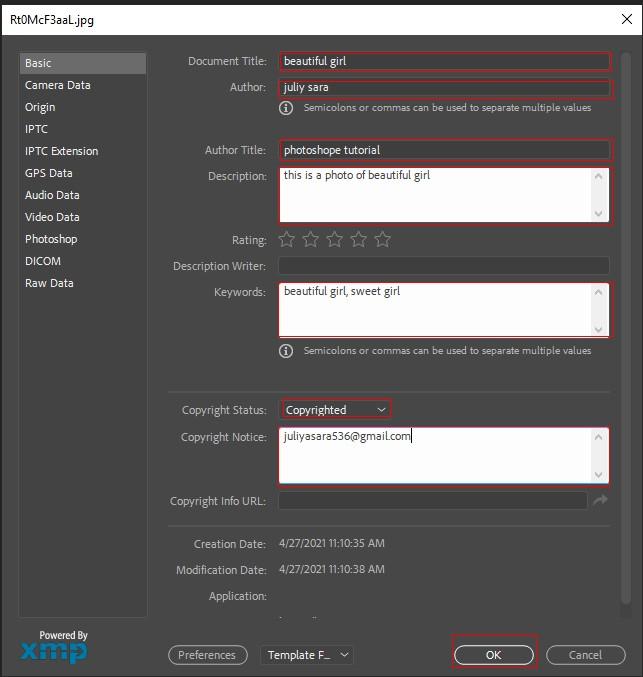
This is everything.