Product Photography and photo editing for your product photo catalogue is very crucial for your business and sale. Those who have e-commence and websites can easily use product photo catalogue for sealing their business deals.
Moreover, clients might look for product photo catalogue before jump in to final business deal. So, photo editing can be very crucial for your product photo catalogue.
You can use Adobe Photoshop as it is famous worldwide for editing, manipulating picture according to your need but there are many free apps in the website that you can use to edit your product photo catalogue.
Be Funky: The free version of this app gives you almost everything you need to edit photos. Moreover, you can upgrade and get frames, effects, collage templates, and more stickers for $4.95/month.

Pixlr: Pixlr is recommended for beginners and it requires flash player to run the app. Once the app is opened, you can easily edit or manipulate pictures quite easily.
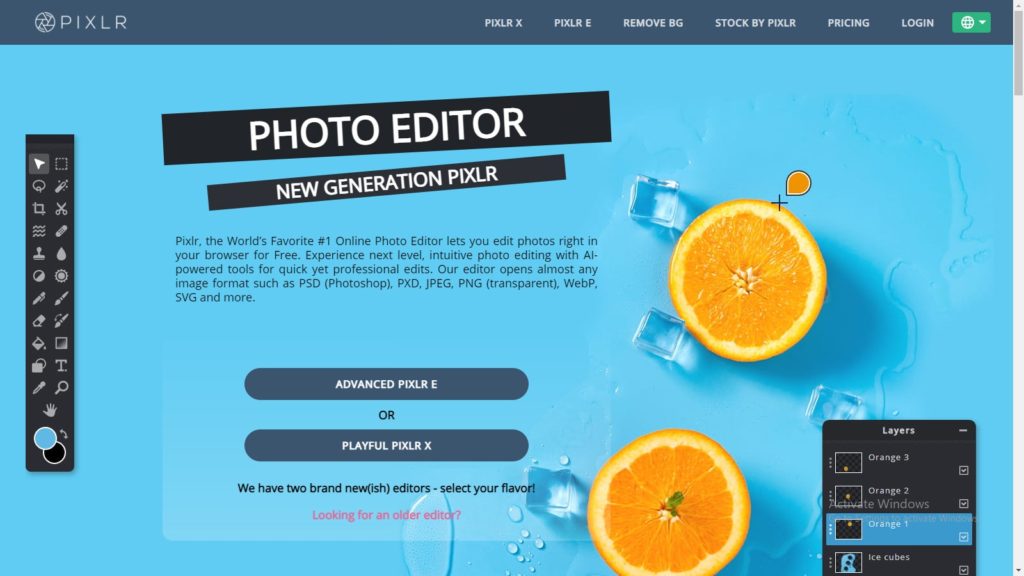
Pic Monkey: If you want to overlays and adding text to images, then picmonkey is there for you! It has vast storage to pics that you need to edit photos but when you free trial is over, you’ll be paying $7.99 a month.
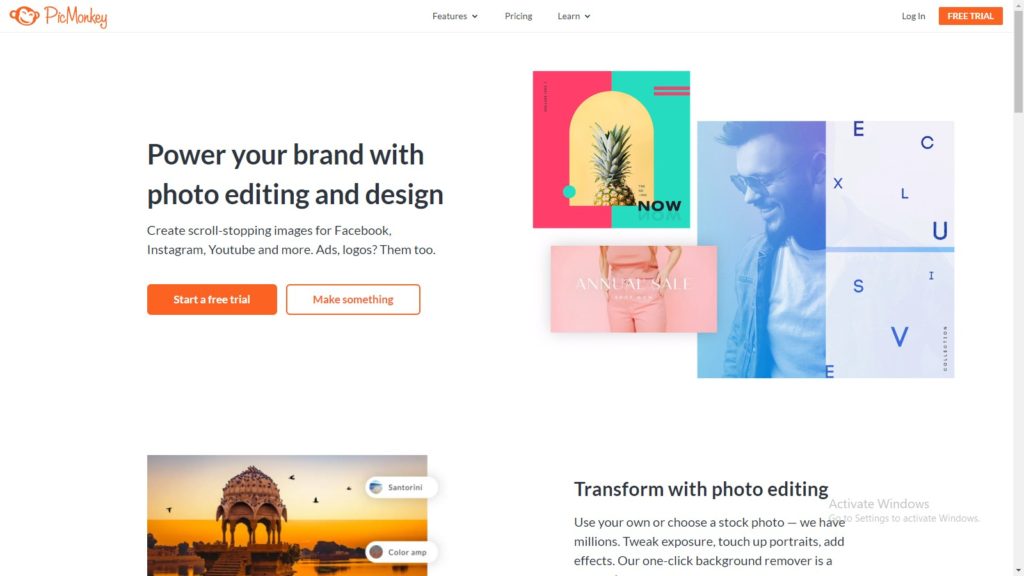
Canva: It is mostly used for creating social media posts and very famous worldwide among social media users. It’s free going editing tools will make you feel like a pro when you are working with the app. In the free version, you will get limited templates for photo editing. But if you want to work with it professionally, you’ll be paying $12.95 a month.
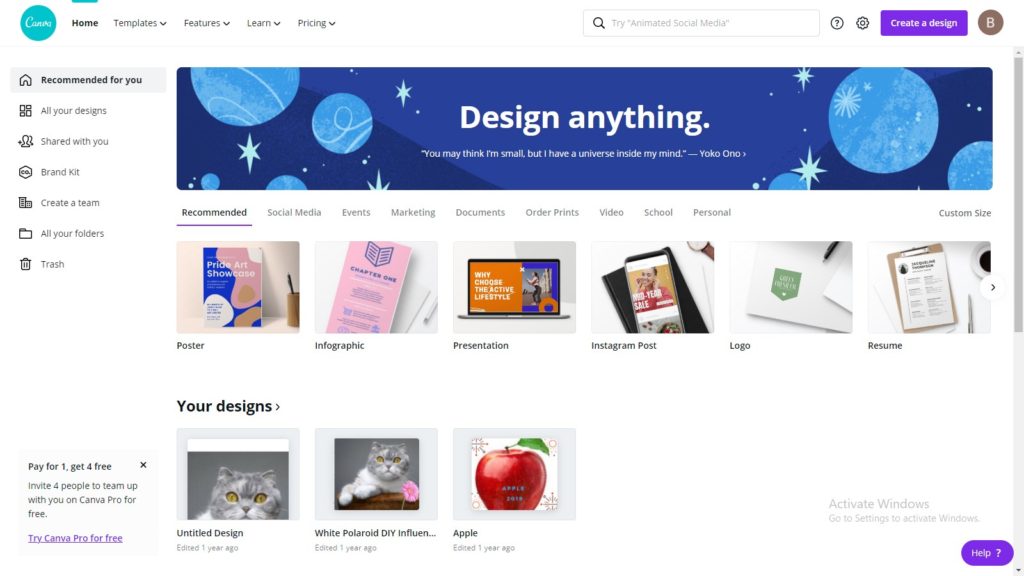
Crello: It’s the other version of Canva that anyone can use for photo editing. It’s trendy and different templates will lure you to work with it undoubtedly.
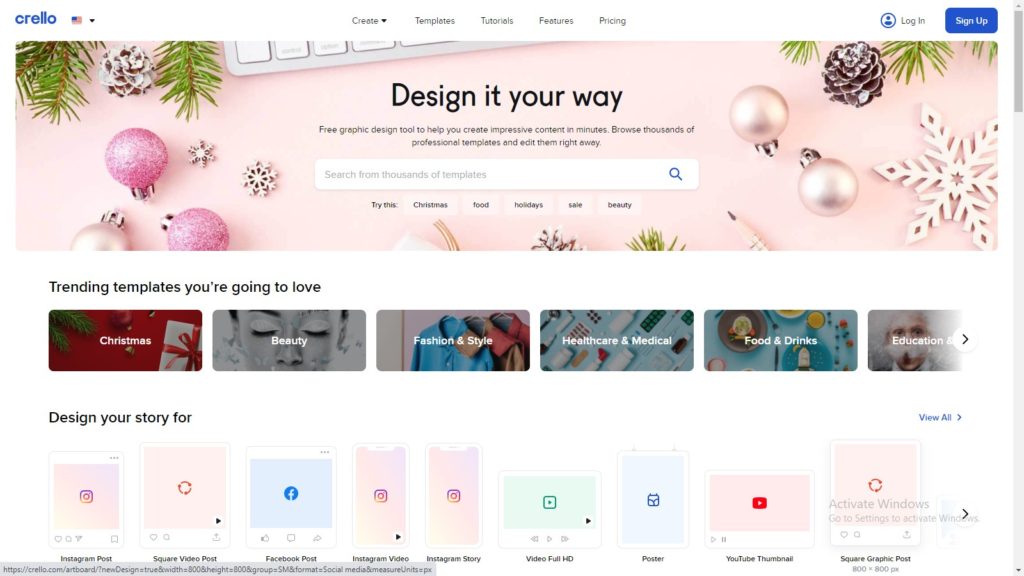
iPiccy: It’s an easy web-based picture app tools but for that you will need chrome extension and flash app. One can use it to edit photos, share, and even print photos.

Snappa: Another easy going, cloud based graphics editor that will give you over 600,000 images and 5,000 template. But unfortunately, you can only download 5 images for free of cost. You can avail the professional out come at the cost for $10 to enjoy unlimited images and lots pf templates.Now let’s talk about the professional software that is mostly used to edit photos all over the world.

Adobe Photoshop: The world’s best photo editing software and mostly used for professional output. But before using the software, you will need proper patience and practice to acquire the knowledge to Adobe Photoshop pros and cons. There are many online platforms where you can find learning tutorials for free and also there are paid online courses where you can learn it professionally with a verified certificate.
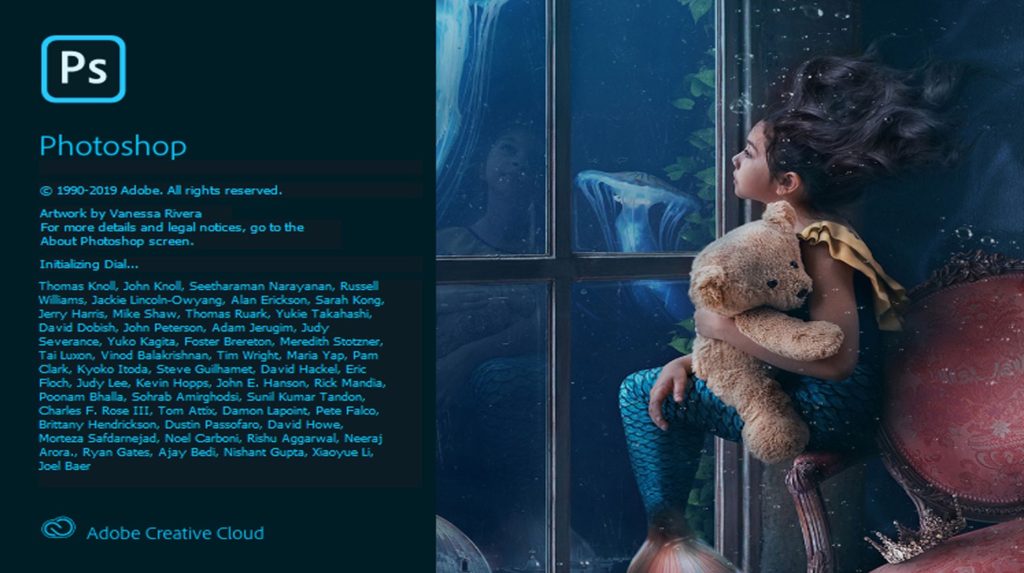
Adobe Lightroom: Adobe Lightroom is also famous for photo editing. It has many templates which can be used easily for product photography editing and final touch. You can easily retouch your product with the help of this software.

Affinity Photo: It has a vast range of editing and publishing tools that a true professional photo editor might dreamt of. For a one time price of about $50, you’ll get a lot of the tools found in applications costing a lot more.
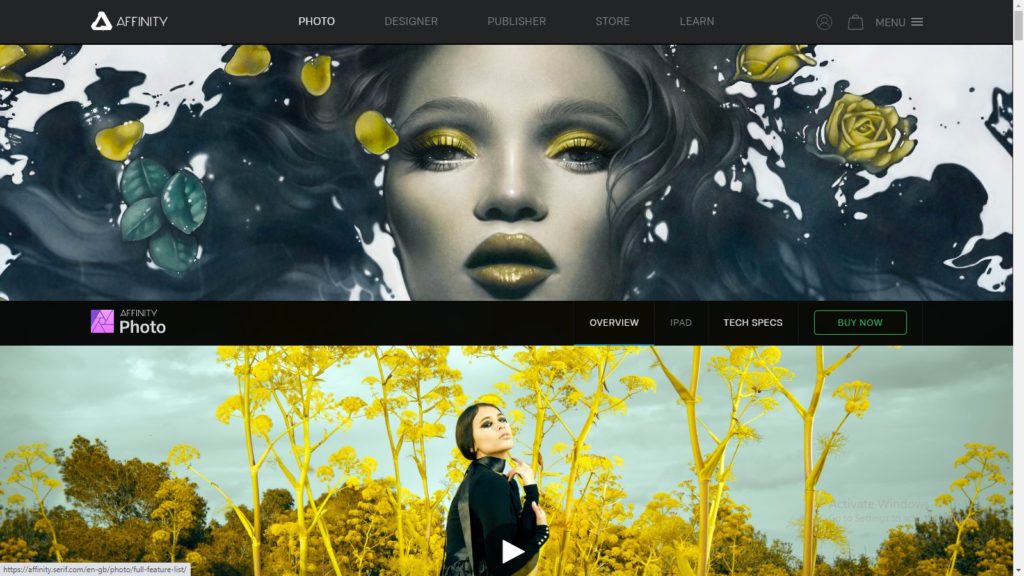
Alien Skin-Exposure X3: this unique professional software features cutting-edge creative tools, stunning special effects, powerful organizing tools, and intuitive design into a fast, reliable RAW editor and many more things that you will need to product photography editing.
Product photography editing skills is very important to run your business smoothly. If your image doesn’t look good in pictures, then it will badly effect your business in this very competitive market. So, learn the techniques to establish a good business and lead a happy, healthy life.