
Adobe Photoshop, Adobe Lightroom, Skylum Luminar Neo, Capture One, CyberLink PhotoDirector, DxO PhotoLab, Corel PaintShop Pro, GIMP, and ACDSee Photo Studio Ultimate are among the best photo editing software for professionals. Professional photographers often rely on Adobe Photoshop, Adobe Lightroom, or Capture One Pro for editing their pictures.
These programs provide advanced features and tools to enhance and manipulate images to achieve professional results. Additionally, software like Skylum Luminar Neo and DxO PhotoLab offer innovative AI-powered editing capabilities that cater to the needs of professionals in the photography industry.
By utilizing these top photo editing software options, professionals can elevate their editing workflow and produce stunning visuals for their projects.
Adobe Photoshop stands as a powerhouse for professional photo editing with its versatile tools.
Adobe Lightroom streamlines editing workflows and offers precise adjustments, ideal for professionals.
GIMP is a free, open-source software that rivals paid options with its extensive features for professional editing.
Capture One is favored by professionals for its advanced editing capabilities and tethered shooting support.
Skylum Luminar Neo introduces cutting-edge AI technology for innovative and efficient photo editing solutions.
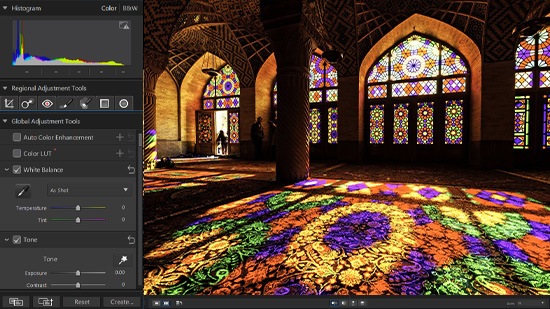
When it comes to professional photo editing, having the right software can make a world of difference. In this review, we will explore the features and benefits of some of the best photo editing tools available. Whether you are a seasoned professional or just starting, these software options are sure to enhance your editing workflow.
Adobe Photoshop is a household name in the world of photo editing. With its extensive range of features, Photoshop offers unparalleled control and creativity. Some key features of Adobe Photoshop include:
Adobe Lightroom is a powerful editing tool for photographers who deal with large volumes of images. With its intuitive interface and seamless integration with Adobe’s Creative Cloud, Lightroom offers numerous benefits:
GIMP, short for GNU Image Manipulation Program, is a free and open-source photo editing software that rivals paid options with its robust features. Some advantages of using GIMP include:
Capture One is a professional-grade photo editing software known for its exceptional image quality and precise color control. Here are some unique aspects of Capture One:
Skylum Luminar Neo is an AI-powered photo editing software that offers unique features for enhancing your images. Here are some standout aspects of Luminar Neo:
When it comes to choosing the best photo editing software for professional use, it’s essential to analyze the key factors that impact the overall performance. This comparative analysis delves into the price comparison, user-friendly interface analysis, and performance evaluation of the top 10 photo editing software for professionals.
Below is a comparison of the prices of the top photo editing software for professionals:
| Software | Price | Discount |
|---|---|---|
| Adobe Photoshop | $263.88 | Free shipping |
| Luminar Neo | $199.00 | Free shipping |
| Capture One Pro | $299.00 | 33% OFF |
When considering user-friendliness, professionals must have software with an intuitive and efficient interface. The ease of use is a critical factor in the selection of photo editing software. Some software may offer a simpler interface, making it more accessible for users.
Performance evaluation of photo editing software involves assessing the processing speed, the range of editing tools, and the quality of the final output. Professionals require software that can efficiently handle complex editing tasks and deliver high-quality results within a reasonable timeframe.
In conclusion, a comprehensive comparative analysis of these key factors can assist professionals in identifying the most suitable photo editing software that aligns with their specific requirements.
Discover the top 10 best photo editing software for professionals, including Adobe Photoshop, Adobe Lightroom, GIMP, Capture One, and more. Enhance your images and create stunning visuals with these powerful tools.
When it comes to photo editing, professionals rely on their expertise and the use of advanced software to create breathtaking images. In this section, we’ll discuss the essential tips and tricks used by professional photographers to elevate their photo editing process. Whether you’re a seasoned professional or an aspiring photographer, these insights can help you enhance your skills and produce exceptional results.
Professional photographers employ a range of editing techniques to refine their photos and bring out the best in every image. From color correction and retouching to advanced photo manipulation, these experts leverage their creativity and technical skills to achieve stunning results. By learning from their techniques, you can refine your editing process and elevate your work to professional standards.

Choosing the right photo editing software is crucial for achieving professional-grade results. When selecting software, consider factors such as an intuitive user interface, advanced editing tools, compatibility with industry standards, and extensive support for different file formats. A versatile software that meets these criteria can empower you to unleash your creativity and bring your unique vision to life.
Adobe Photoshop, Adobe Lightroom, Capture One, GIMP, Skylum Luminar Neo, and DxO PhotoLab are professionals’ top choices for photo editing.
Professionals use software like Adobe Photoshop, Adobe Lightroom, GIMP, Capture One, and Skylum Luminar Neo for photo editing.
Professional photographers primarily use programs like Adobe Lightroom, Adobe Photoshop, or Capture One Pro to edit their pictures. This software offers a wide range of editing tools and features to enhance and manipulate images. You can try these programs for free and purchase them if you’re satisfied with the results.
The No 1 photo editor app is Adobe Photoshop. It is widely used by professional photographers for its comprehensive editing features.
With a wide range of options available, choosing the best photo editing software for professionals can be a daunting task. However, Adobe Photoshop, Adobe Lightroom, GIMP, Capture One, and Skylum Luminar Neo are among the top choices. These software programs offer powerful editing tools and features that cater to the needs of professionals.
Whether you’re a beginner or a seasoned photographer, investing in these software programs can enhance your editing skills and take your photos to the next level. Remember to try them out for free before committing to a purchase.