
Enhance ecommerce product photos using product clipping paths to isolate products and remove unwanted elements. This can improve product presentation and boost visual appeal across various platforms.
When it comes to showcasing products online, high-quality images play a crucial role in attracting and engaging potential customers. By utilizing product clipping paths effectively, you can enhance the overall look of your ecommerce product photos and create a professional and visually appealing online shopping experience.
Product clipping paths offer a powerful tool for ecommerce businesses looking to elevate their product photography game. From creating clean and crisp images for marketplace selling to refining product visuals for social media placements, the strategic use of clipping paths can make a significant impact on the success of your online store. In this guide, we’ll explore seven ways you can leverage product clipping paths to enhance your ecommerce product photos and drive conversions. Let’s dive in and discover how you can take your product photography to the next level.
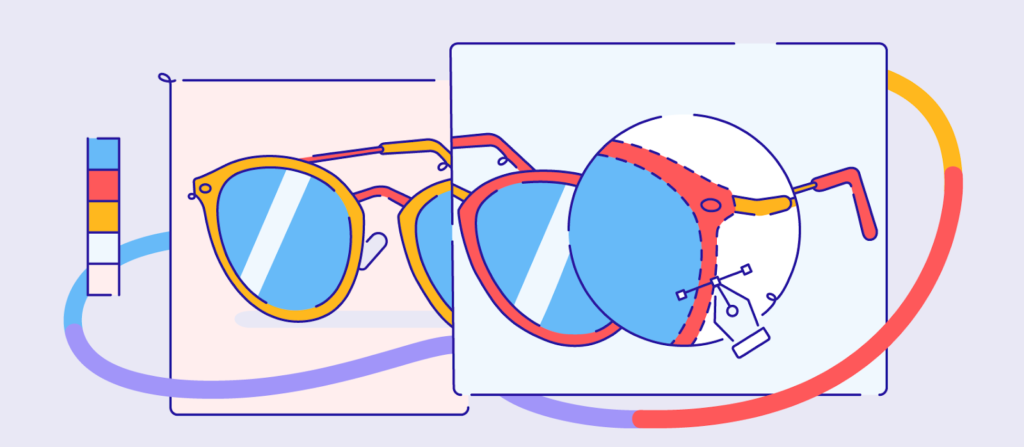
Credit: pathedits.com
Product photography is crucial for enhancing ecommerce product photos. Using product clipping paths can improve image quality, remove unwanted elements, and emphasize product details, leading to increased customer engagement and conversions. Incorporating these techniques can elevate the overall visual appeal and marketability of your products.
Product photography plays a crucial role in showcasing your products effectively. It serves as the first point of contact for potential customers, shaping their perception and influencing purchasing decisions. High-quality product images are essential for creating a visually appealing and trustworthy online shopping experience.

Credit: pathedits.com
Enhance your ecommerce product photos with these 7 effective product clipping path techniques. Elevate your visuals by isolating products, removing distractions, and creating a clean, professional look for your online store. Master the art of photo-clipping to boost your online store’s success.
Create a dedicated studio for efficient workflow.
Utilize product photos to highlight quality.
Position products to make the most of natural light.
Enhance product details with strategic lighting.
Editing product photos is an essential aspect of enhancing e-commerce product images. With the use of product clipping paths, it becomes possible to achieve a professional and polished look for your product photos. By employing various editing techniques, you can enhance the quality and visual appeal of the images, ultimately increasing the likelihood of attracting potential customers.
One way to improve product photos using clipping paths is by removing any unwanted objects from the background. This will help in creating a clean and clutter-free image that highlights the product without distraction.
Proper lighting and shadows play a significant role in product photography. By using clipping paths, you can adjust the lighting and shadows to ensure the product appears well-lit and perfectly highlighted, giving it a professional and appealing look.
Addition of text to product images can be beneficial in conveying important details or marketing messages. With clipping paths, you can seamlessly incorporate text onto the product images. Additionally, resizing images to fit various platforms and requirements becomes easier with the use of clipping paths, ensuring consistency and quality across different mediums.
Enhance your e-commerce product photos with product clipping paths. Isolate products, remove distractions, and showcase important features to create professional, clean images that attract customers’ attention. Master the art of staging product photos to stand out in the competitive online marketplace.
When it comes to staging product photos, choosing the right background is crucial. A plain white backdrop is often the best choice for easy-to-achieve, professional-looking product photos. The simplicity of a white background helps to focus attention on your product and eliminates any distracting elements. This is especially important for ecommerce websites where you want your products to stand out. By using a white background, you create a clean and consistent look across all your product photos.
To further enhance your ecommerce product photos, using photo editing software is essential. With editing software, you can remove unwanted objects from your photos, adjust lighting, and add shadows to create a more polished and professional look. For instance, if you couldn’t achieve a perfect white background during the photoshoot, you can use the software to remove the background and replace it with a seamless white background. This ensures that all your product photos have a consistent and visually appealing appearance.
In conclusion, staging product photos is a critical step in enhancing ecommerce product photos. By choosing the right background, such as a plain white backdrop, you can create a clean and professional look for your products. Additionally, using photo editing software allows you to further enhance your photos by removing unwanted objects, adjusting lighting, and adding shadows. By following these tips, you can ensure that your ecommerce product photos look visually appealing, consistent, and professional, ultimately attracting more customers and increasing sales.
When it comes to ecommerce, high-quality product photos are essential for driving sales. Customers rely on images to assess the quality and features of a product before making a purchase. One effective way to enhance ecommerce product photos is by using clipping paths. Clipping paths allow you to isolate the product from its background, providing better control over the image and allowing for further editing possibilities. In this article, we will explore 7 ways to use product clipping paths to enhance ecommerce product photos.
One of the most common uses of clipping paths is to place products on a clean, white background. This technique is particularly important for marketplace selling where consistency is key. By removing distractions and placing the product on a simple white backdrop, you create a professional and visually appealing image that can attract potential buyers. A white background also allows the product to stand out and be the focal point of the image.
Clipping paths enable you to easily isolate products from their backgrounds. This isolation provides the flexibility to make additional edits or enhancements to the product image. Whether it’s adjusting the lighting, adding shadows, or resizing the product photo, clipping paths make it effortless to make these changes without affecting the rest of the image. This level of control allows you to showcase your products in the best possible way, highlighting their unique features to entice customers.
In some cases, product photos may have unwanted elements or background clutter that distracts from the main subject. With clipping paths, you can easily remove these unwanted elements, ensuring that the focus remains solely on the product. This removal not only enhances the overall aesthetics of the image but also improves the customer’s perception of the product’s quality and professionalism.
Clipping paths open up creative possibilities beyond static images. With the isolated product image, you can transform it into engaging videos or animated GIFs for social media placement. These dynamic formats can capture the attention of potential customers and provide a more interactive experience, increasing the chances of conversions. By utilizing clipping paths, your product photos can go beyond traditional static images and make a lasting impact on your target audience.
In conclusion, utilizing product clipping paths is a powerful way to enhance ecommerce product photos. Whether it’s creating a clean white background for marketplace selling, isolating products for further editing, removing unwanted elements, or exploring dynamic formats like videos and animated GIFs, clipping paths offer endless possibilities for improving the visual appeal and effectiveness of your product images. By investing in high-quality product photos and leveraging the potential of clipping paths, you can elevate your ecommerce business and attract more customers.
To take ecommerce pictures, create a dedicated studio with a streamlined workflow. Showcase the product’s key features and use natural light. Ensure high-quality images for marketing and customer engagement. Edit photos to remove unwanted objects, adjust lighting, and add text. Stage products with a plain white backdrop for professional-looking images.
Product photography is highly important as it serves as your brand ambassadors, representing your brand across various marketing channels. Quality product images provide information, build trust, and create desire, driving engagement, conversion, customer retention, and overall lifetime value.
To edit product photography, follow these steps: 1. Take product photos. 2. Remove unwanted objects. 3. Change the background. 4. Adjust lighting and add shadows. 5. Add text if needed. 6. Resize and export edited images.
To stage a product photo, use a plain white backdrop to create a professional look. Remove distracting background objects and consider using photo editing software to enhance the image. For ecommerce, showcasing products in-use and using natural light can be effective.
Be sure to emphasize important product features.
Incorporating product clipping paths into your ecommerce photography can significantly enhance the visual appeal of your products. By creating clean, professional-looking images, you can effectively grab the attention of potential customers and improve sales. With the right techniques and tools, your product photos will stand out and make a lasting impression in the competitive world of online shopping.