No matter where in the world we live, sports are a huge part of culture. From playing sports to cheering on our favorite teams for March Madness, the Superbowl, and the World Cup, sports are something that can connect us all. And behind the scenes of it all, photographers are clicking at lightning speeds to bring all the action directly to us.In broad terms, sports photography is any type of photography that focuses on sports. As sports culture has grown in popularity, and now permeates fashion and pop culture, sports photography has expanded beyond live-action photojournalism to include product, editorial, and fashion photography for brands, athletes, and celebrities. While this offers more avenues for photographers seeking to build a career around sports, it’s also increased the number of budding sports photographers.Not only sports play a crucial role in the case of entertainment, but they also unite people within a particular country or outside the country. When it comes to any international sport, photography is closely related to it. In fact, global sports and photography are interlinked. The gravity of sports photography is tremendous. Today, we get updates and news of various sports such as football, cricket, tennis, rugby, etc. online together with visuals. When we sight the photographs of different players in different playing conditions, they gratify us mentally.On top of that, the verity of news in the text form also gets bolstered by the visuals. However, sports photography is an uphill task as it requires a substantial amount of time to capture a game whether it is soccer, cricket, or any other sport. But when we view different shots of these games, they translate immaculate and smashing look in the newspaper. How does this happen in a short span? The secret lies in sports photo editing. With the application of various photo editing techniques, they are upgraded to enchant the viewers.
Sports Photo Editing Tips
When one game fills an entire memory card you’ll want to make sure those few clean shots are as pristine as possible.Among various image editing software, different types of Photoshop software is the best and reliable for most photo editors. With proper knack and craft, one can retouch sports photographs professionally with the help of Photoshop. Different types of Photoshop software has all the required tools and features which one can avail to optimize all sorts of detailed and complex sports photos.Some of General sports photo editing tips are given in below.
Crop Photos to Remove Distractions
An action packed game or event can fill a frame with many background distractions, so starting with the Crop tool in Photo editor will allow us to cut out the background noise and focus in on the main subject.
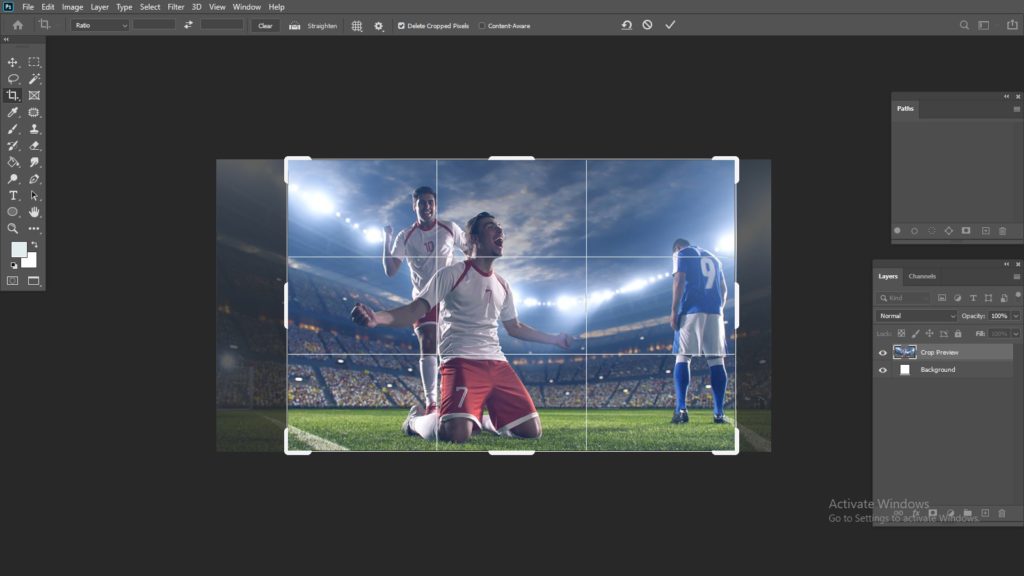
We’ll find the Crop tool in the Edit tab of left panel menu. After clicking on it, we’ll notice that we can choose a specific Aspect Ratio from the dropdown menu or drag the corners of the crop target to use it in Freeform mode. When we have the dimensions set the way we want, click the blue checkmark and watch those background distractions disappear.
Enhance Highlights with the Glow Tool
In the Edit tab of Photo Editor, we’ll find a magical tool called Glow. We can use the Glow tool to add a soft additional glow to the highlights in our photos. This works especially well with direct lights in darker environments like fluorescent gym lights or stadium lights at a nighttime game.

After selecting the Glow tool, choose our Intensity level and then play with additional slider adjustments like Amount, Glow Size, Glint Size, and Tolerance. When our highlights are looking extra radiant, we have to click the blue checkmark to apply the edit.
Add a Vignette Effect
Adding a subtle vignette effect to our photograph can help direct the focal point of the image where it needs to be. In the Edit tab of Photo Editor, click on Vignette and choose the shape using the buttons at the top of the menu, then drag the circles and squares of the vignette target to position it on our photo.

To make sure our vignette is subtle and doesn’t detract from the action, keep the Opacity slider on the lower side by dragging it slightly to the left. We can also change the Color of the vignette to match the shade of our background to make it look more seamless and natural. When we’ve got it looking perfect, use the blue checkmark to apply it to our image.
Add Depth of Field with Funky Focus
Manipulating focal points in the editing phase can drastically enhance our sports photography. After cropping our image and adding a vignette to the background, choosing to apply a focus lens will really make our main subject pop. Even if we don’t have a fancy camera that will add depth of field to our original image, the Funky Focus tool in Photo Editor will help us get the look by slightly blurring the background around our subject.

After selecting Funky Focus from the Edit tab on the left, choose our focal lens shape and then manually drag each corner to customize it. From there, we can choose our level of Opacity and Blur Amount using the sliders for controlling the outer edges of our focal point. When we’ve got the focal point and settings exactly where we want them then we have to click the blue checkmark to apply the effect.
Bring out Detail with HDR Effects
Finally, adding the HDR DLX effect will help bring out all of the small details that give character to our image, like the texture of a ball or the crease of a jersey. To use it, click on the Enhance DLX button at the top of the Edit tab. We’ll find different photo enhancer effects in this category that are so powerful, they can even rescue the most problematic of photos.
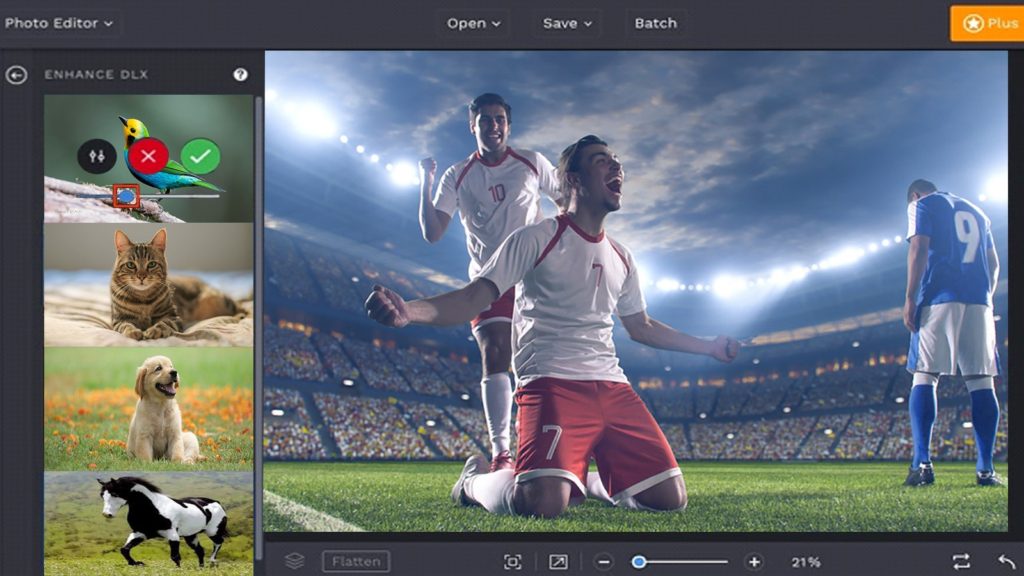
Use the slider on the HDR DLX thumbnail to control the amount of detail we want to add to our photo. If we want to get really detailed, we have to click the Settings menu icon. When we’re finished, we have to click the checkmark to apply our effect.
Final Results
Whether we are sitting in the stadium stands with an iPhone or are standing courtside with a rapid shutter speed, we’ve learned the steps to never miss a beat. Our friends will be asking us to bring our camera to all the games and we’re bound to become the designated family photographer, but regardless of the environment we’re swayed into, we know we’ll be prepared with shooting strategies and surefire editing techniques to deliver that one epic image every time.

We have discussed some easy sports photo editing steps that can give a better result within a short time. This method will give a workflow to quickly & efficiently edit our sports Photo.If we have dedication & confidence to bring an efficient outlook wecan edit our own sports photos. A perfect photo editing is the best company to reach us in the ultimate destiny. So, we should follow the steps & keep practicing.