We live in a modern world where photo-shops are being used on a daily basis . Every photo needs perfection . Photo-shop is really cool and fantastic for the modification of an image. In order to use Photo-shop , we need to know ins and outs of its feature . If we do not know the details of photo-shop well, then the photo we want to edit may not be edited gorgeously the way we wanted to . In short, if we want to use photo-shop software then we need to be little bit professional . But we need not to be an expert to use photo-shop actions and we can use it very easily.
What is called photo-shop actions?
Photo-shop actions are very helpful and it also saves our time. Photo-shop action lets us to use attractive effects on our model’s image or our product image . We can use it very easily . Any method or design in our photo editing procedure can be recorded and replayed it. With the help of photo-shop actions, we can apply sketching effect, water color effect, sandstorm photo-shop action, flex photo-shop action, elemental photo-shop action ,dimension photo-shop action and many more actions. With the help of these beautiful effects, we can make our images or our product images more beautiful. It helps to give a professional touch on a photo. Thus, we can expand our e-business and it helps us to increase our sale more and more.
Who uses photo-shop actions?
Mostly, people who are working on digital world and want to create more beautiful images they use the photo-shop action hugely. The fastest way to use the photo-shop action is to install the photo-shop actions that is been made by experts. It will save our time and we can complete more task in a short period of time. This photo-shop actions help us to complete our project.
Types of tool for photo-shop actions: There are many types of tools through which we can use photo-shop action . And they are :
When and where should we use photo-shop actions?
People who wants to give a magical effect on their products photo , they can use photo-shop action then . We can apply photo-shop action on image, texts, title, highlighting on products brands and many other fields.
How to create photo-shop actions in just five minutes?
When people have lots of work to do regarding photo editing , then they can make a record of any instructions or requirements into an action which they can apply on different purposes . It helps to complete our tasks so easily . By applying photo-shop actions on our photo , we can create a professional photo retouching looks.
We do not need to be an expert in the case of photo-shop action . But yes , we need to know little bit of photo-shop software if we want to apply this photo-shop actions perfectly. Most importantly, we need to understand the process of photo-shop actions. Otherwise the output of the images will not be satisfactory.
Step 1: Open the file: Open the photo-shop at first. After that, open the file from window. Go to the option named as “Actions”.
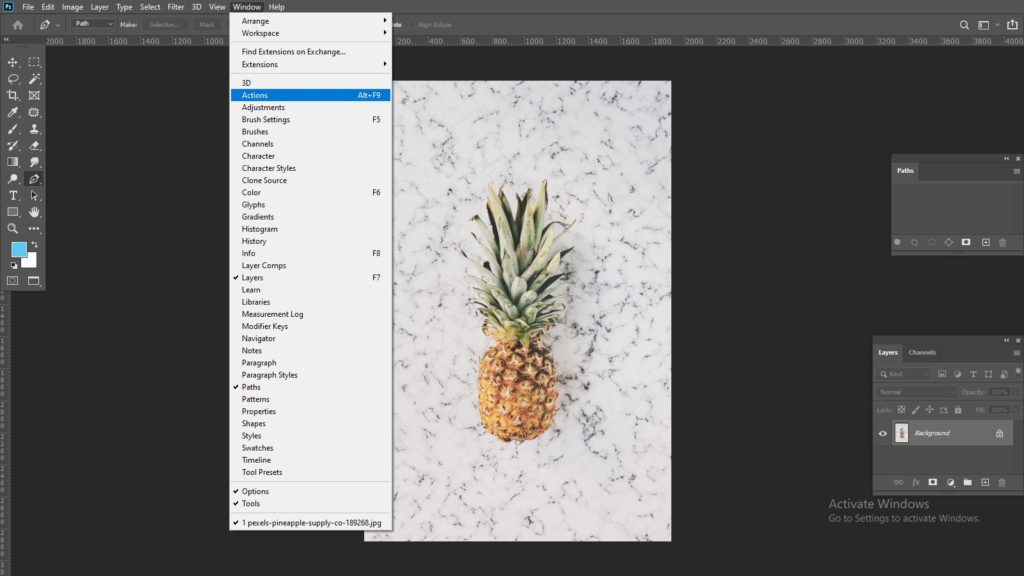
Step 2: Adjust Settings: Then , Open the console of actions. Press to the button named as “New action”. Write down a name for action for example “Crop and size” , allocate a location where it will be placed, make a functional key, set the color which will be easy to find out from the console bar . All the action you hold will be recorded in action. After selecting all the settings , go to the next level for recording.
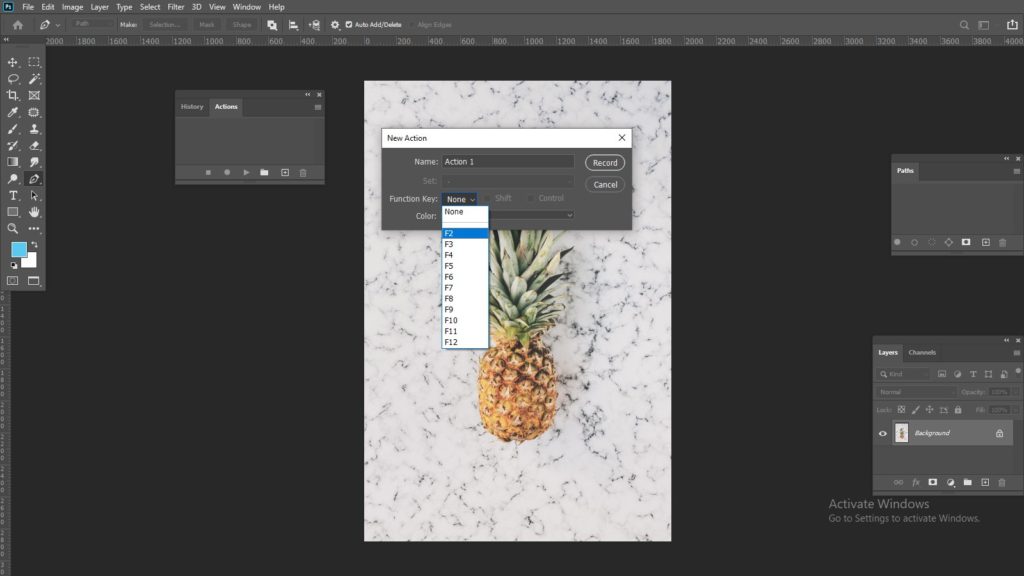
Step 3: Start and stop Record: It is the perfect area for executing the procedure which we want to add in the action. Go to the menu bar named as Action and press on the button which is named as Start Recording. Or there will appear a small round mark for recording . Press on the mark and it will turn red and recording will be started. When we play the action , there will appear some option. To know test those option click on the playback options. Three options will be popped out and they are : Accelerated, step by step, paused for . Accelerate option works for normal actions, step by steps options works for how the action works . Besides these, We can stop recording and add any steps to restart the same action . To stop the recording , we can press on the small mark or we can press the Esc key. It will be stopped.
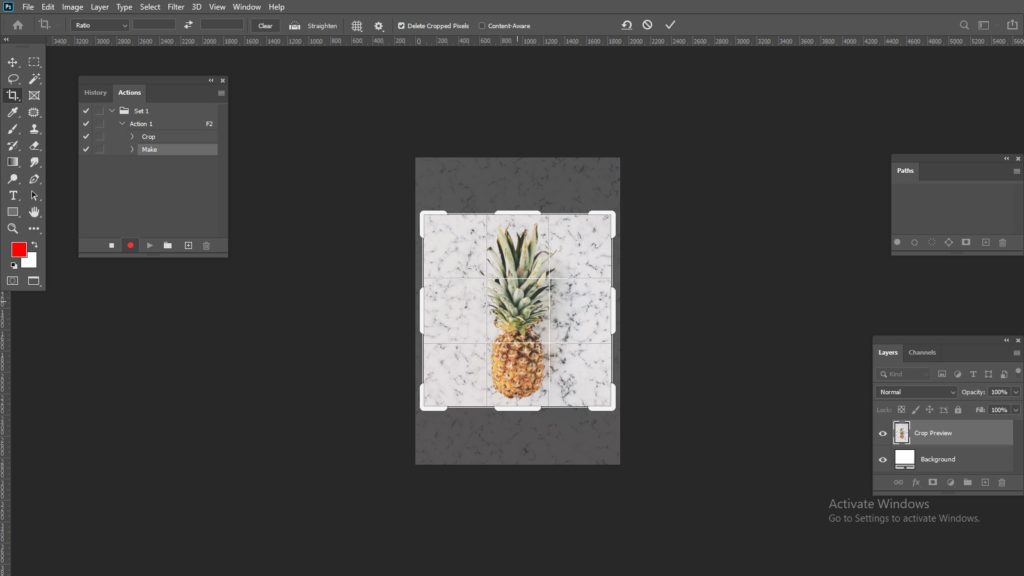
Step 4: Examine: After recording action done , trial is important . It will help us to ensure that the recording of action is right or wrong. Create a new file and place a photo. Handle the action from the action dashboard. Press on the triangular button and play it. Save this file along with the settings. Photo-shop action will maintain the built-in settings to the open file . It consists of file size, aspect format. The final outputs are dependent on file size. If we use small size of file then some issues may occurred such as : picture bandwidth or pixel issues or resolution issues. There is no problem in the action . This types of issues are happening due to file size.
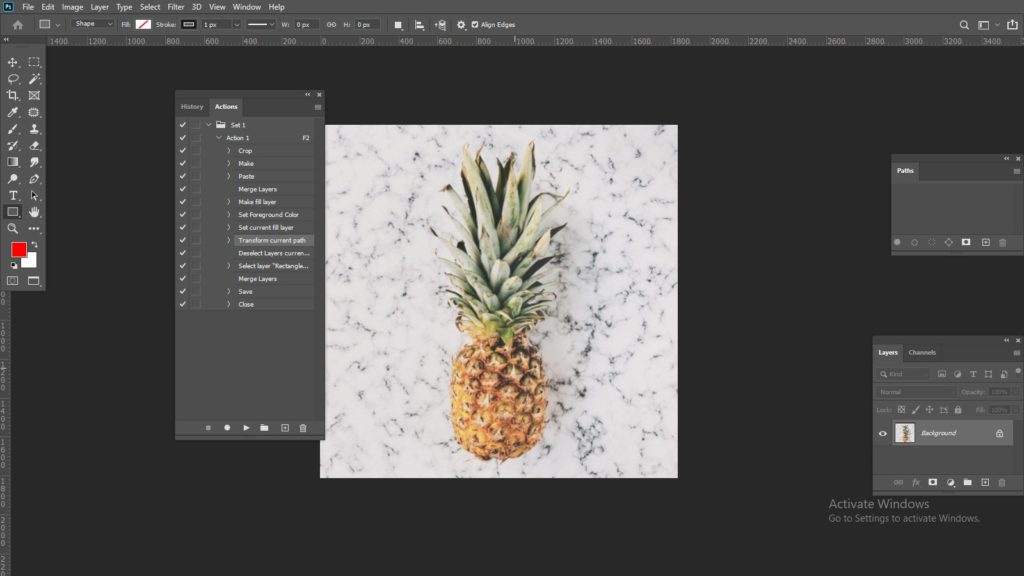
Step 5: To execute multiple files at the same time , we can use the automate option . Go the option named as File , Select the option named as “automate ” and select the option named as “Batch”. Play the action . Save the new file .
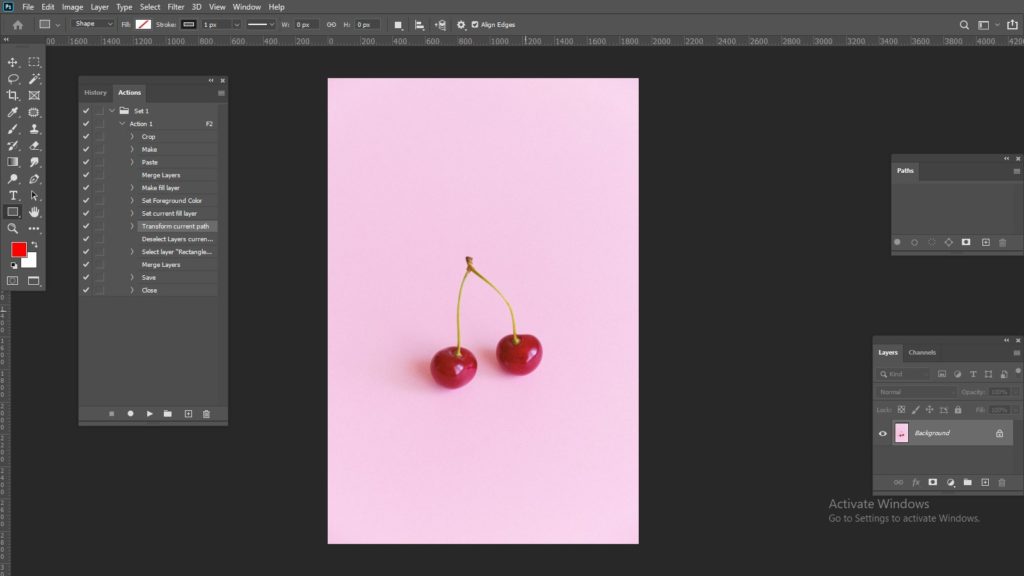
Benefits of using photo-shop action:
To get an outstanding result , we need to give some time on recording action and we should be very patient during the whole procedure . We need to find out the problems and then we should start recording. With the help of photo-shop action , we can produce high quality photo . This actions are really beneficial in e-commerce business, fashion industry , magazine and many other sectors.