Adobe Photoshop is a raster graphics editor developed and published by Adobe Inc. the eighth major version of Photoshop was Photoshop CS. Here we will be taking a short tour to CS5 for its learners.
When Adobe.Inc officially announced on Creative Suite 5, it launched with a major upgrade to Photoshop. The first Photoshop CS was commercially released in October 2003, and gradually the version 6 which is CS5 was launched on April 12, 2010. Basically it came with two major developed tools -one is 3D brushes and the other is warping tools.
Editors who want to create high dynamic range imagery appreciate CS5’s new HDR features. These helps correcting difficult lighting conditions, and can be used in hyper-real special effects; According to Adobe Inc. CS5 has more control over tonal mapping and adjustments than previous versions.
CS5 features can identify specific camera and lens using EXIF data. It can also make fine adjustments to compensate for lens distortion. If you visit YouTube, you will find videos by adobe where they demonstrate an unique CS5 feature named puppet wraps. This new feature offers an intelligent way to deform objects as muscular or living things.
Users are promised to hold more controlled editing for raw files. It also offers nondestructive noise omit feature.CS5 is a real big time saver while cleaning up image namely Aware –fill.
How to start with?
It would be a great idea to set up your own work station before starting with Photoshop. As only you know what features you are going to need to make it happen. Just in the upper right of Photoshop window ,there are already some preset which is your readymade workplace. This default workspace is called Essentials as you will see on top.
But hey, wait! We are talking about Photoshop CS5, right?
Why should you would go for the essentials only. There is wayyy lot more than that. Give it a go with the essentials, experience what it offers for your final product and then switch to make one whole new bunch of essentials according to your need from the window panel. But you will need using Layers, Navigator, Swatches and History panel all time as your basic panel. Don’t forget to save your new Workspace by clicking Window > Workspace > New Workspace.
Now let us make a tour to the tools it offers.
*Move Tool If you want to move anything, a layer, any item or text, you need to use Move tool.
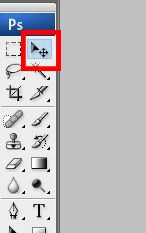
*Marquee Tools are one of the most important tools to do image editing. It is used for selection in images. Mastering this tool is a must for any new comers as this helps to select to the fine details and help to work with the section which one need to edit. The selected part of the image will appear surrounded by “marching ants” ,and the rest is up to you.
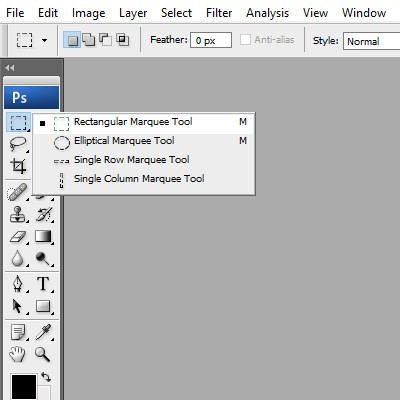
*Lasso Tools When you need to make a freehand selection of any specific area in an image, you need to use this tool. There are also other useful tools like polygonal and magnetic lasso inside it. The magnetic lasso is the best option when you want to work with an edge.
*Magic Wand Tool The magic wand tool will help you instantly select large single colored areas in one single click, and the Quick Select Tool will allow you to use a magical brush to paint over the areas.
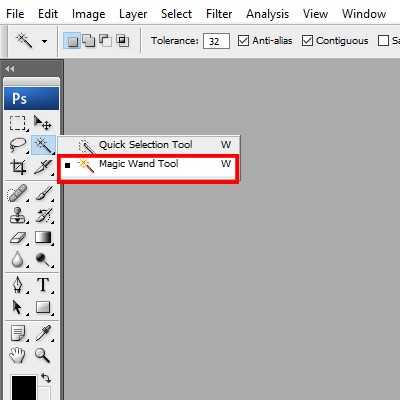
*Quick Select Tool For those who like to brush everything, this is the best tool to go for. It’s also faster than using Quick Mask Mode
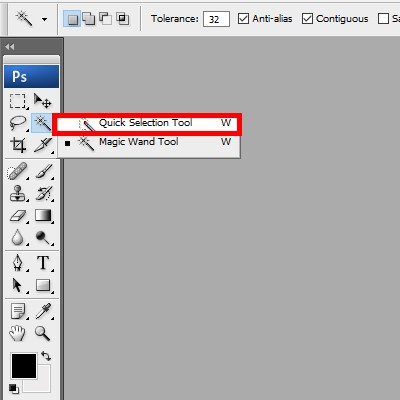
*Crop Tool comes with two other most useful slicing options used for big image editing. If someone is looking to edit big images or designing webpage templates, Crop tool is the best to do so.
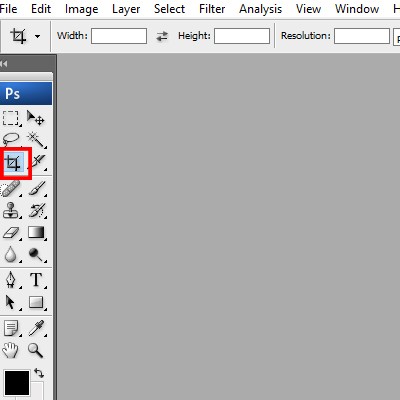
*Slice Tools To develop / make WebPages this is the tool you will be working with. Things can also be put apart or sliced and chopped into separate segments. It also allows doing measurement.
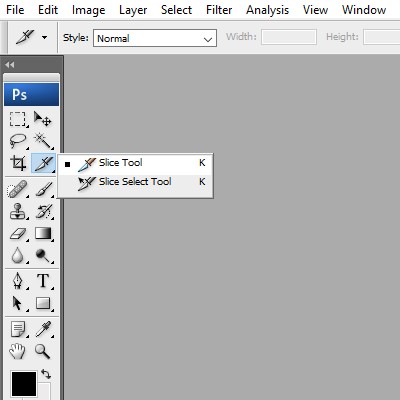
*Ruler is the most used tool ever 😉 it measures distances from one point to another of any image.
*Notes Come on! We all know what note is all about .this means now you are done with your project and need to send it to client to others adding a note with details. J
Let us stop here for today; we will come with the rest in our next blog. Mean time you prepare yourself to jump in. As we have presented simple terms and ideas of CS5 & some of the basic tools, what to wait for ? Go get started!
Note **Adobe has published a web site for their new features, anyone who wants to know more from Adobe’s official sites, may go and visit.