Photo-shop retouching is a technique that helps us to enhance our photo looks and can remove any kind of disturbing object from an image . Some research states that more than 68 percent of people use photo retouching before uploading any photo . Using photo retouching technique , we can convert a dull photo into a gorgeous and eye-grabbing photo . It is really helpful in terms of creating an outstanding picture.
Step 1: Open photo-shop . Load the image which you want to retouch . Duplicate the layer and start .

Step 2 (Reject the disturbance with the help of brush tool): Use the brush tool around the image where small spots,scars are visible. When it is time to change the brush position , again set the main point for applying the brush .

Step 3 (Alter the object position and adjust it with perfect position): Select the tool named as content aware move tool . It helps to set the imperfect position. Content aware tool helps to remove any kind object from an image. From the menu, set the mode option as “Move”. Drag a line towards the object and place the object into a perfect position.

Step 4 (Eradicate the defect from an image): From the tool, select the option named as “Spot Healing brush ”. Spot healing tool allows us to remove the unwanted scars or scratches from an image. See the final image . The difference will be remarkable.
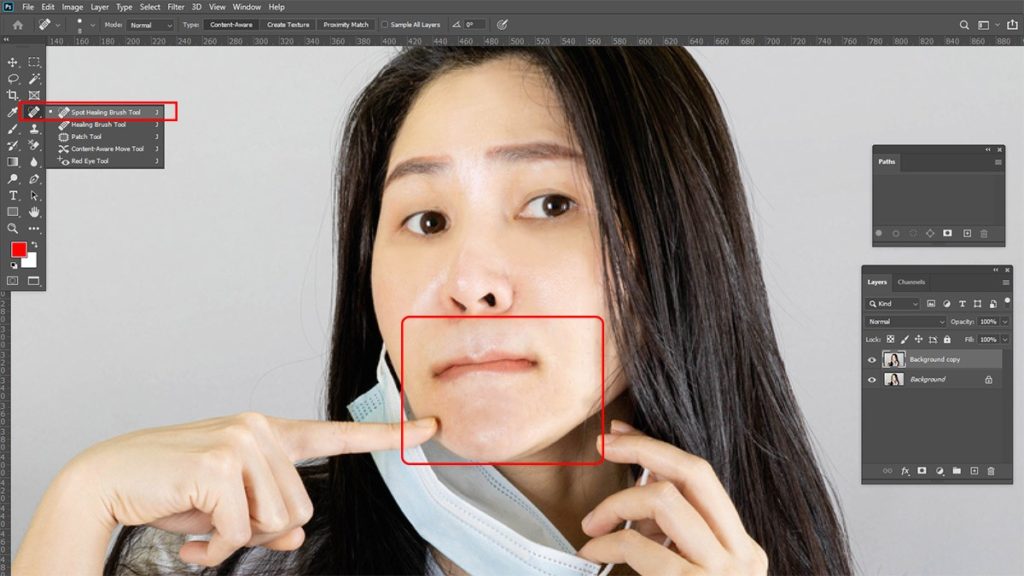
What if we want to add any object in a photo?
Step1: Go to the layers board. Choose the layer which we want to include in our photo.

Step 2: Choose the option named as “Cloned stamp tool”. From the option menu , manage the size of the clone stamp tool to fix the cloned object. Select the region which we want to add by holding on the alt key and leave the alt key where you want to add the object . It will be done.

How to doPrimary retouch and color-correction: With the help of Gaussian blur and curve balancing method we can retouch the photo. Open photo-shop, go to Option named as “Filter” .Choose Gaussian blur filter and add a layer mask . Create a curve refinement layer. Include layer named as “Selective color ”. Go to the layer and choose the option named as “smart sharpen ” . After that go to Image and choose shade size and give the value about 40px . See the result. Giving a primary retouch , we can make the photo much better than the original image .

How to Modify lens color: Sometimes the model’s eye color does not match with the photo and the photo looks dull . So we need to modify lens.To modify lens , use zoom option to focus on the lens. Choose lasso tool . Create a outline around the lens. Press on the shift key from keyboard and create another outline to the second eye. Now choose the adjustments layer. For altering the color ,apply hue-saturation option. Click on the option named as “Colorize”. Red color will be displayed on the eyes. Select a new color for the eyes . When eye color will be selected , go to the saturation mode and give the value not more than 15 to perform well. Apply the blend mode into color . After then choose the layer mask and apply brush tool. Place the forefront color into black . Paint on the both eyes. You can see the difference.
There are Plenty of photo retouching techniques are available through which we can modify and enhance our photo. Some image retouching techniques are very popular and they are :
Dodge and burn: During portrait photography , sometime mistake may happen . The photo may have something missing . To adjust that missing part, dodge and burn is very famous. It can include a new appearance, new lay out and many other things . It can create a new meaning of a picture. Simply this is great.
Hair color retouch: By altering the hair color, we can change the whole photo looks . It grabs the attention when client see some gorgeous hair color . Changing hair color is always important . Just go to the hue-saturation mode and choose “Colorize” option. Choose a new color for hair . Choose the hue-saturation adjustments layers as black and use brush tool . Hair color will be changed .
Whitening teeth :Sometimes while taking pictures, the model’s teeth looks really yellow. It effects the whole photo badly . So we need to remove it by applying quick selection tool . Balance the hue and saturation mode. After doing this , experts can make the photo gorgeous and eye-grabbing also.
Enhancing Nose : Enhancing nose is another retouching technique. Sometimes the model’s nose does not look good . If we enhance the nose, then the photo can be looked more beautiful . We can apply lasso tool , healing brush tool to enhance nose .
Whitening the eye socket: Making the eyes more whiter in the photo , it grabs everyone’s attention . We can retouch this by applying paint brush tool .
Digitally lip color retouching : To make the lips noticeable by everyone , we need to retouch the photo . In photo-shop “ Selective color ” mode helps to retouch the lips color. Also we can apply the liquify filter to give lip gloss effect .
Erase acne spot : Erasing acne is one of the most important work. With the help of spot healing brush tool , Gaussian blur filter we can erase the acne spot or any other scars.
Development of age: By retouching the face shape , we can develop the age . we can remove the double chin from face using brush tool, can remove the wrinkles from eyes and cheeks, retouch the lips , retouch skin . By developing age , we can produce a young , gorgeous looking model’s photo.
Creating natural looking tattoo: Sometimes , viewer’s love to see tattoo.In order to create a natural looking tattoo, we need to retouch our photo.
Perfect smooth skin: Apply the healing brush tool and clone stamp tool to get a perfect skin texture. It helps to improve the picture quality. Apply “ Frequency separation” tool to retouch the skin.
Match skin tone: Matching skin tone is another retouching technique. We use this to match the skin tone with the photo color. Sometimes, in the photo the skin looks more lighter and sometimes it looks more darker. To avoid such problem we should use this technique.
Photo-retouching techniques are undoubtedly helpful. We can remove the background , we can give color-correction , we can maintain the white balance to make the photo more alluring. Without retouching photo, it is hard to successfully establish e-commerce business , fashion business, magazine organization and many other business . It plays a vital role for the development of photos. We can also make more profit by using it