Photo-shop is one of the most popular image editing software in the whole world but it is not free of cost. You have to pay a high amount if you want to get it . It is seen that most of the time professional photo editors use this photo-shop application. But it is not mandatory for everyone. If anybody knows the techniques and procedures of photo-shop , then he / she can use this software without any tension. Using photo-shop is little bit tricky , so we have to be very careful while using this.
What if anyone wants to use some other image editing software? If anyone can not afford to buy the photo-shop software , then what can they do ? If anyone do not want to use the photo-shop software , then they can choose alternatives to edit their images perfectly. There are some free image editing tools are available at online which anyone can use it for their image.
Using these image editing tools , you can modify your image in a great way . So no need to worry if you are not using photo-shop . With the help of these online image editing tools , you can complete your initial touch-up section of your photo. These image editing tools are not as effective as photo-shop but you can complete your basic editing using these tools.
In this article , I will describe about free online image editing tools to replace photo-shop . Lets get started.
It is really very great . If you use this once , then you will never leave this . It can give the best result like photo-shop . You will be satisfied when you will use this. This image editor imitates the appearance and feeling of photo-shop . It works almost like photo-shop. It contains so many features , filters , layers , clone stamp and many more things .
Also there is an interesting part . You can store your image as a PSD format and you can get “ OPEN A PSD FILE ”option here. This tool receives the PSD format . Also this tool works with sketch document and native GIMP . This tool has the authority to export to PSD format . It is very advantageous if you consistently use the photo-shop document. You can operate photopea on any device or any gadget but if you use huge display or monitor then you can get the best outcome.
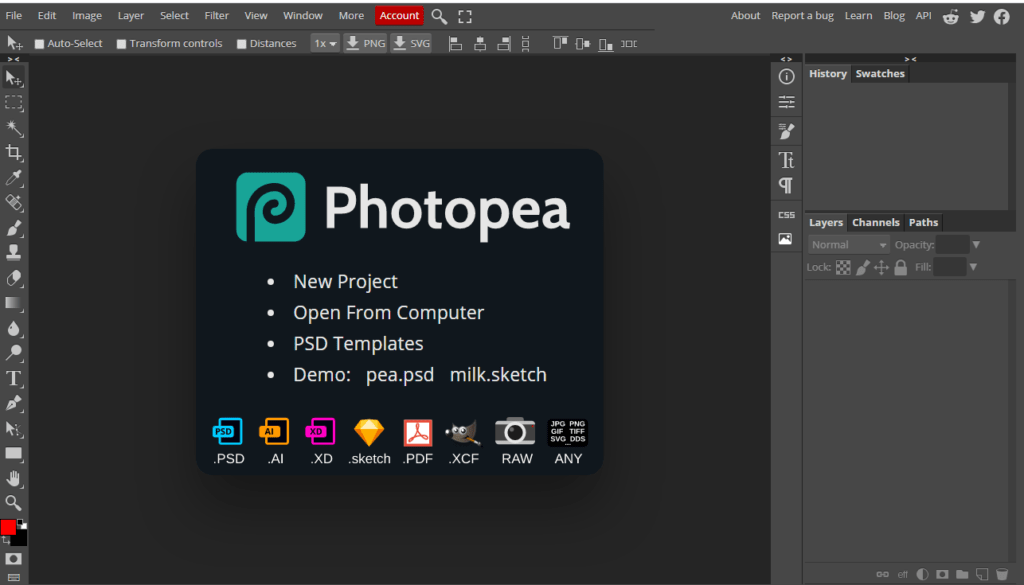
If you want to disconnect the internet while using photopea , then you can do this because photopea does not require any server to run. You can use this image editing tools offline if you want . The best section of photopea is that it can operate in offline also. No pictures will not be sent into cloud .
We just need to open this in website and then every operations will be occur in our PC or laptop. It saves all our details and it is very fast procedure because everything is happening offline. It is time saving tool also. It’s popularity is spreading throughout the world day by day.
It naturally separates the background from any photo. In photo-shop , there are so many procedures to separate the background from an image . You can use magic wand tool to separate your image background . Magic wand tool allows us to pick out the actual section of a picture so that you can separate the background from your image. But you can use “ Remove BG ”to separate your background from an image.
You can run this Remove BG online tool in any browser. Remove BG is a free online tool. You can access it from anywhere . It is available everywhere . You can check how amazingly it works to remove any picture’s background .
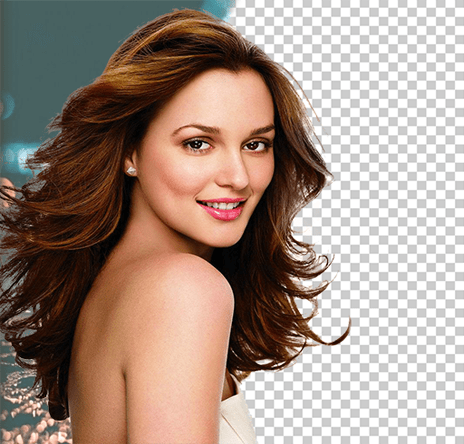
Open this Remove BG tool . Load your desired picture . Apply this tool to separate your background from your image. It will immediately separate the background . There will be two outcome . One is “the actual picture ” and the other one is after applying this tool. You can check and compare how it actually looks. Check the final outcome. If it satisfy you , then you can also save it in your laptop or your desktop. And it is absolutely free . You can store you work without any cost.
Remove BG works exactly same as adobe photo-shop . It is a time saving tool and also it is free . Anyone who wants to remove picture’s background , they can easily use this to complete their work and can get amazing result .
With the help of this tool , anyone can easily do image resizing procedure . You can resize the image by using pixels and percentage. You can convert the image size using free online tools . Image toolbox is a web application where you can resize your image without any cost . Simultaneously , you can resize group of images together . You can re-scale the images by modifying the height , width and percentage value.
Beside all these things , You can change the image format. With the help of image toolbox , you can change your all photos from JPEG to PNG . It totally depends on you that which format you want to save . You can select the feature of JPEG or PNG file which decides the file size also.
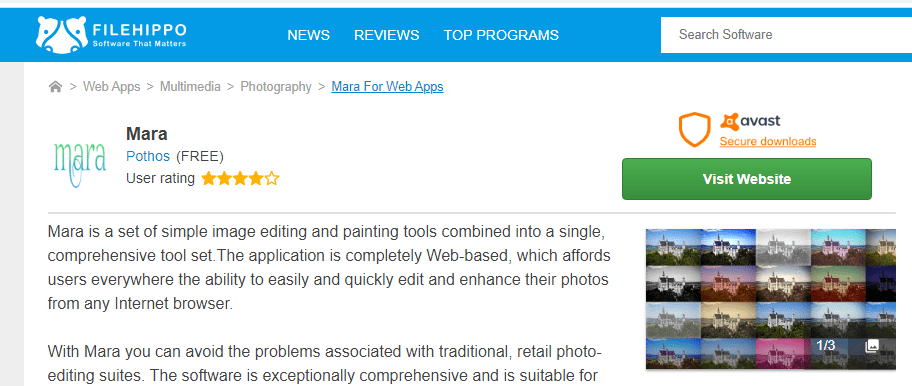
You will find one interesting feature here . There is an option in image toolbox which is named as “Re-edit and Re-try ”. We do not have to upload the picture again if we use this option . It saves our valuable time . You can try this out for your image.
It is very simple and convenient to use . To know how it works , at first load your desired picture or include it from a URL . And then scroll to the bottom to choose the category of image sizes you desire. Promo contains multiple layouts for everything we’d require in Instagram, facebook , twitter , you-tube , Linkedln , snap-chat , email etc .
It includes every variety of profile picture , cover photo , story . You will find out the image type in the downloaded zipped file . There will be file name for image type. It will be easier to find out where you will upload what .
It imitates many high quality software’s characteristics through an entire bundle of effects , filters and also tools. Before using this application , we have to choose which effect we want to use . You can get all the options on the main page . So many options will be available there . Some of them are : rotate, crop , resize , vintage , and many more .
There will be some other fantastic features also and they are : wave , Splitter, color tint , Glitcher , PNG metadata , 3D Ana-glyph, RAW , EXIF , ANSI ART , GIF Editor , Palette extractor , optimize palette, Mirror, ASCII ART and many more things . You can use your desktop to upload your desired image .
Also you can use cloud drive or you can easily share a URL to upload your desired image. For simple photo editing purpose mara is best . After applying any effect you can shift your desired image to any other tool or any other effect.
There are some other free online image editing tools are available . You can use those tools to modify your image … Some of them are very much popular throughout the world and they are :
You can do a lot of things here . You can create frames , you can give great effect on your photo , body enhancement can be done . You can do so many things. Initial version is free but if you want to use premium version then you have to pay for it . You can do so many things with free version .
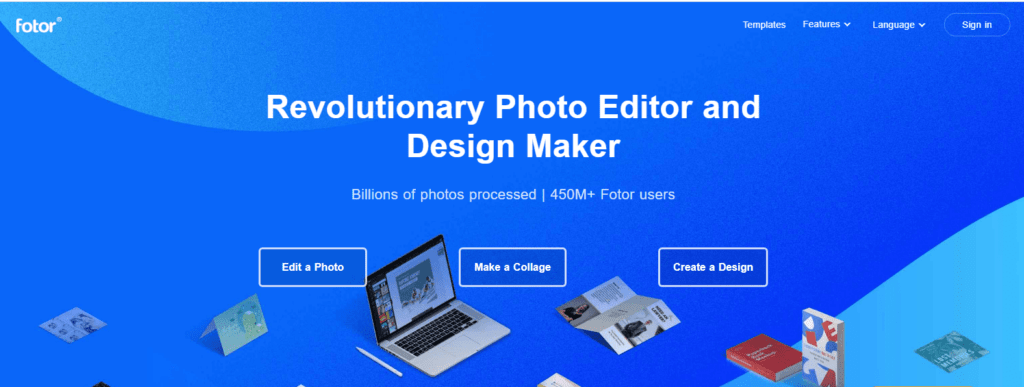
If you want to create unique effect on your photo then you must try this application . You can give amazing effect, you can create collage also , you can use stickers , you can use paint brush also . There remains multiple features inside it . To know more , you must try this .

It has so many attributes. You can edit your image in a professional way without using photo-shop. Pixlr provides so many tools. You can apply sharpening tools on your image , you can work with layers or shapes . Pixlr provides different filter to create an eye-catchy photo. It is totally free , There is no hidden cost to use this application.
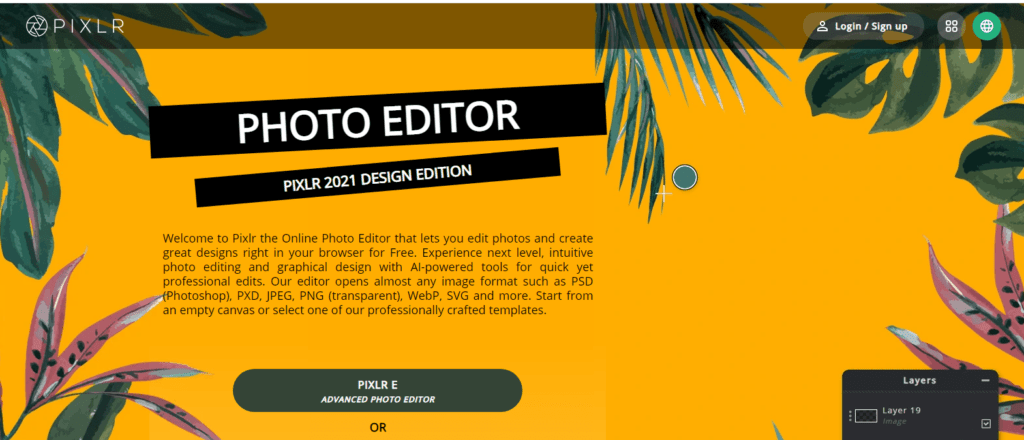
There are many people available throughout the world who do not want to use photo-shop . So they can use these amazing free online tools to modify their image and get outstanding result.