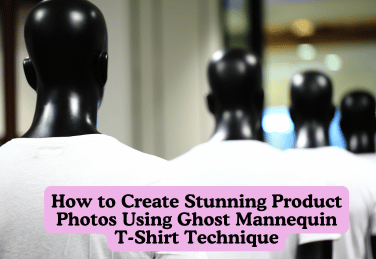
In the world of e-commerce, product photography plays a crucial role in attracting customers. One of the most popular techniques used by fashion retailers is the ghost mannequin effect, particularly for items like t-shirts. This technique helps to create a 3D, professional-looking image of a product that appears to be worn, yet the mannequin itself is invisible.
It showcases the garment in a natural form, giving customers a clear and realistic view of how the t-shirt would look when worn. In this article, we’ll walk through the essential steps of using the ghost mannequin t-shirt technique and how to create stunning product photos that elevate your brand’s online presence.
The ghost mannequin technique is a post-production method used in apparel photography. The goal is to photograph a t-shirt on a mannequin and then digitally remove the mannequin in Photoshop or another photo editing tool.
What’s left is an image that makes the t-shirt appear as if it is floating in mid-air or worn by an invisible figure. This effect is visually engaging because it gives potential buyers a clear understanding of the garment’s shape, fit, and design without the distraction of a human model or a visible mannequin.
While this technique can be applied to a variety of garments, it works especially well with t-shirts due to their simple, casual form. However, creating ghost mannequin t-shirt images requires careful attention to detail during both the shooting and editing processes. The better the preparation, the more seamless the final result will appear.
Before diving into the photography and post-production process, it’s essential to properly prepare both the t-shirt and the studio setup. The ghost mannequin technique is all about precision, and a poorly prepped t-shirt can ruin the entire effect.
First, ensure the t-shirt is in perfect condition. Any wrinkles, stains, or irregularities will be highly noticeable in high-definition photography, especially when you begin editing. Using a steamer or iron to smooth out the fabric will help the t-shirt look clean and polished. You’ll also want to remove any loose threads or tags that could interfere with the final image.
The mannequin you choose is equally important. Ideally, the mannequin should be in a neutral pose, with its arms and legs in a position that mimics how the t-shirt would naturally drape on the human body. For the ghost mannequin technique, specialized mannequins with detachable body parts (such as arms, chest plates, or neck sections) are often used, allowing for multiple shots of different parts of the garment, which can later be combined in post-production. However, if such a mannequin isn’t available, a standard mannequin can still be used, though additional editing will be required.
When setting up the studio, lighting is another key factor. Soft, even lighting will highlight the texture and shape of the t-shirt without creating harsh shadows. Natural light or a well-balanced artificial lighting setup works best, as harsh, direct lighting can create undesirable reflections and shadows on the fabric. Proper lighting also helps to ensure the t-shirt’s colors are accurately represented, which is vital for e-commerce photos.
Once the t-shirt is prepped and your studio is set up, it’s time to start shooting. The ghost mannequin effect requires multiple shots of the garment from various angles and with different mannequin parts in place.
Start by positioning the t-shirt on the mannequin. Ensure that the garment is centered and fits well on the mannequin’s form. The t-shirt should be snug but not overly tight, as this can distort the fabric and make it look unnatural in the final photo.
Next, capture several shots from the front and back, ensuring the entire t-shirt is in focus. It’s crucial to take photos at the correct height and angle—eye level is generally best to give the most natural appearance. Pay attention to the t-shirt’s neckline, sleeves, and hem, as these are the areas that will later require editing to remove the mannequin.
For the ghost mannequin effect to work properly, you also need to capture additional shots of the inside of the t-shirt—especially around the neckline and inner sleeves. For these shots, you will need to carefully remove parts of the mannequin (such as the torso or neck) or flip the t-shirt inside-out and photograph the interior separately. These inner details will be later composited during the editing process to complete the illusion of the floating garment.
The ghost mannequin technique truly comes to life during the post-production phase. After capturing the necessary images, the next step is to merge them in editing software such as Adobe Photoshop. This process requires patience and a keen eye for detail, but with practice, it becomes straightforward.
First, import the images into your editing software. Start by isolating the t-shirt from the background. This can be done using the selection tools available in most editing programs, such as the pen tool or quick selection tool in Photoshop. Once the t-shirt is selected, remove the mannequin by deleting or masking out the areas of the image where the mannequin is visible.
After removing the mannequin, you will notice missing sections of the garment—particularly around the neckline, inner sleeves, and other areas that were in contact with the mannequin. This is where the additional images of the inside of the t-shirt come into play.
Open the images of the inside neckline and inner sleeves, and carefully layer them beneath the main t-shirt image. Use masking and blending techniques to ensure a seamless transition between the two layers, making the interior details appear as though they are part of the original garment shot.
Adjust the lighting, contrast, and color balance to ensure the t-shirt looks natural and visually appealing. Make sure the colors match those of the real-life product, as color accuracy is essential in e-commerce. Finally, refine the image by cropping and resizing it to meet the specifications of your online store.
Once the ghost mannequin effect is applied and the t-shirt is isolated in the image, consider making some final adjustments to enhance the overall appearance. One important aspect is ensuring the shadows and highlights are balanced. Sometimes, when the mannequin is removed, the image can look flat or unnatural. You can add subtle shadows or reflections beneath the t-shirt to give it more depth and a more grounded feel.
Another potential enhancement is to refine the texture of the fabric. Many e-commerce platforms feature zoom functionality, allowing customers to get a closer look at the garment. Use sharpness and clarity adjustments to highlight the fabric’s texture without making the image look overly processed. The goal is to retain a high level of realism, which helps build customer trust and interest in the product.
Lastly, experiment with different background colors or textures if your online store allows it. While many retailers use a plain white background to keep the focus on the t-shirt, sometimes a light gradient or a soft neutral tone can create a more dynamic and visually engaging product image.
Creating stunning product photos using the ghost mannequin t-shirt technique is an invaluable skill for any fashion retailer looking to elevate their e-commerce presence. The key to success lies in attention to detail—both in the preparation and shooting stages as well as in post-production.
From properly preparing the t-shirt and mannequin to capturing multiple shots from different angles, and finally blending them seamlessly in editing software, the process may seem intricate but ultimately yields professional-quality images that showcase your products in the best possible light.
By mastering the ghost mannequin technique, you can create visually compelling product images that attract customers and convey the quality and fit of your t-shirts without distractions. This powerful method allows you to build a cohesive and appealing online storefront, giving customers confidence in their purchases, and ultimately driving sales.