Step 1: Decide and put the value for making a perfect catalog size. Adjust the resolution and color contrast mode you want to give in your catalog.
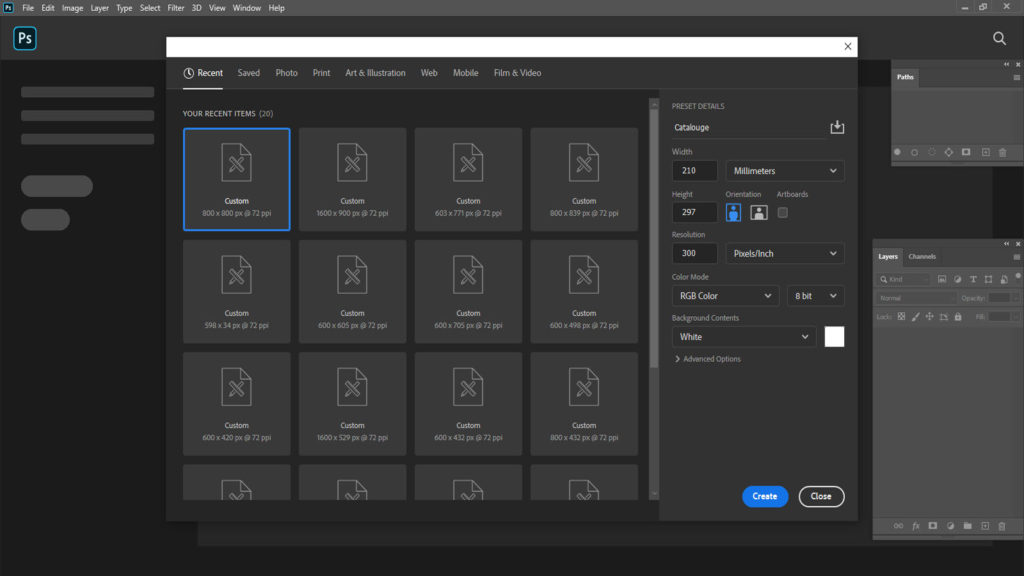
Step 2: Make a “Security guideline format”. It is used for making a distance in every portion.
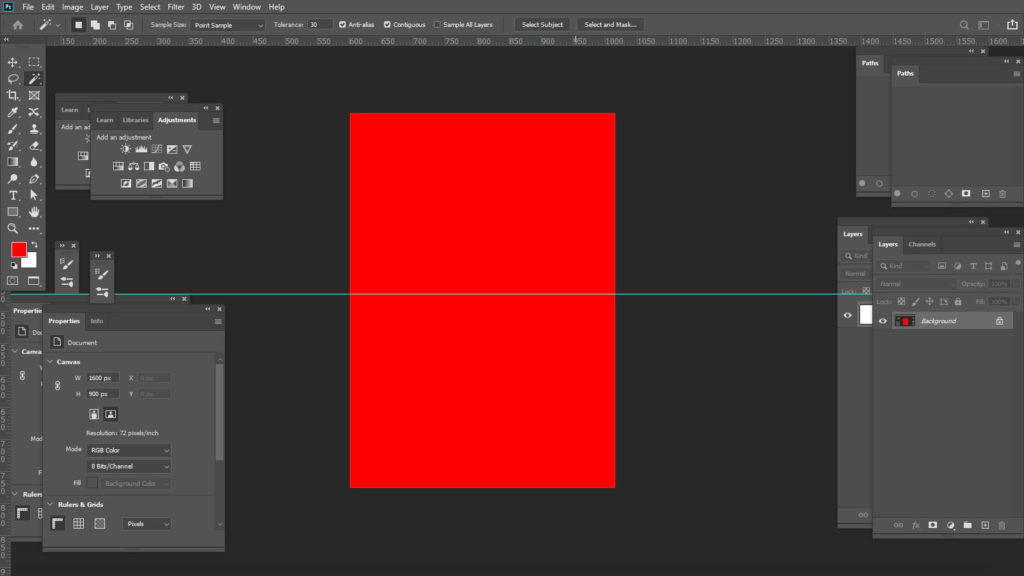
Step 3: Set up the style which you want to use for your catalog diagram or structure .
Step 4: Make a foundation background for your catalog. Select “Rectangle shape tool” for this. Put your desired color for the background.
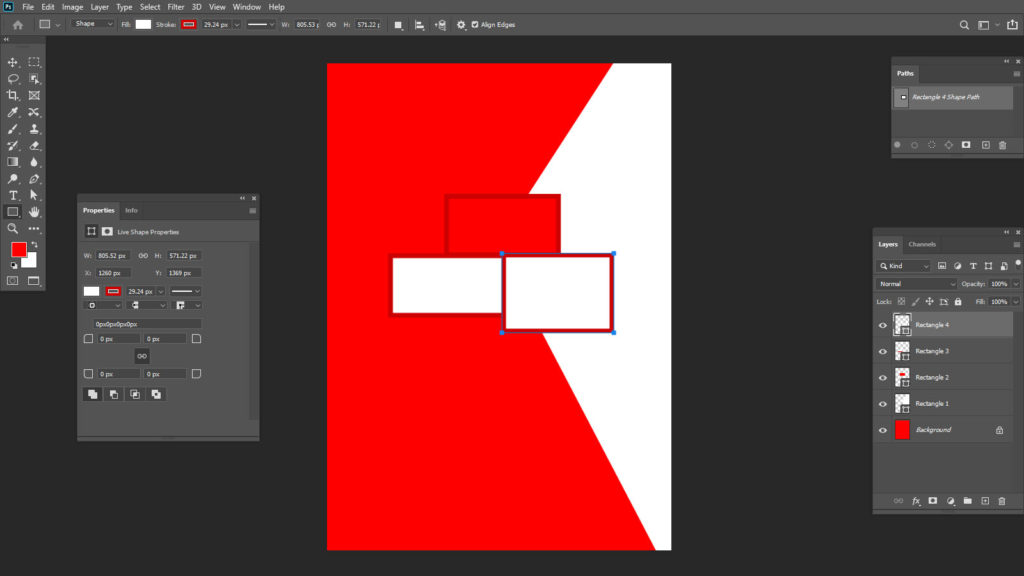
Step 5: Save the background and give a name .
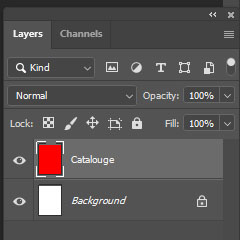
Step 6: Adjust the opacity level.
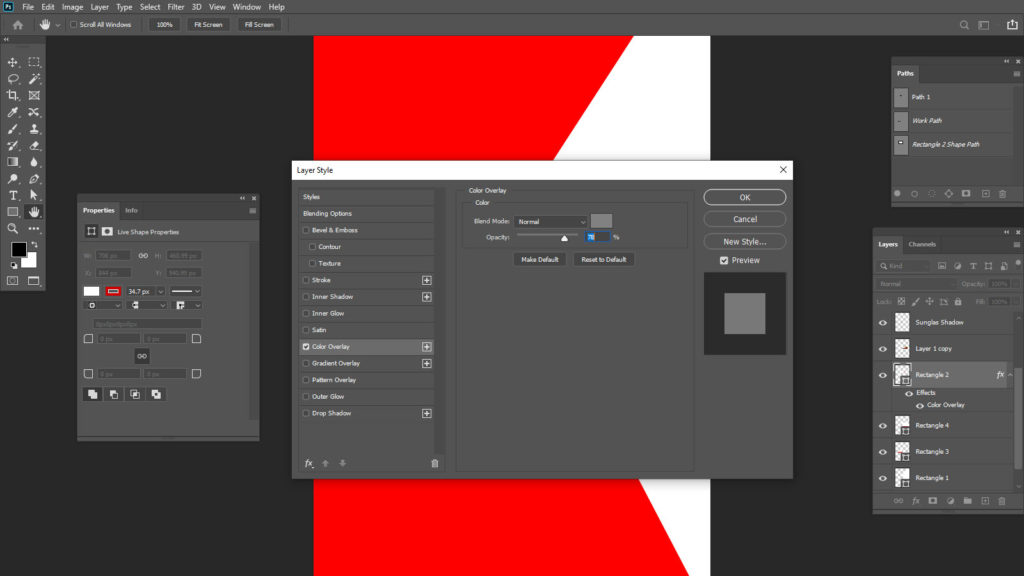
Step 7: With the help of rectangular tool , you can put texts in your catalog. Select “Stroke path” that will provide a margin line around the region where scripts remain.
Step 8: To Add a title name , Use the “Text tool ”, Apply “Character panel” to manage the “ line separating” tasks. Apply the font style which you want to use in your catalog.
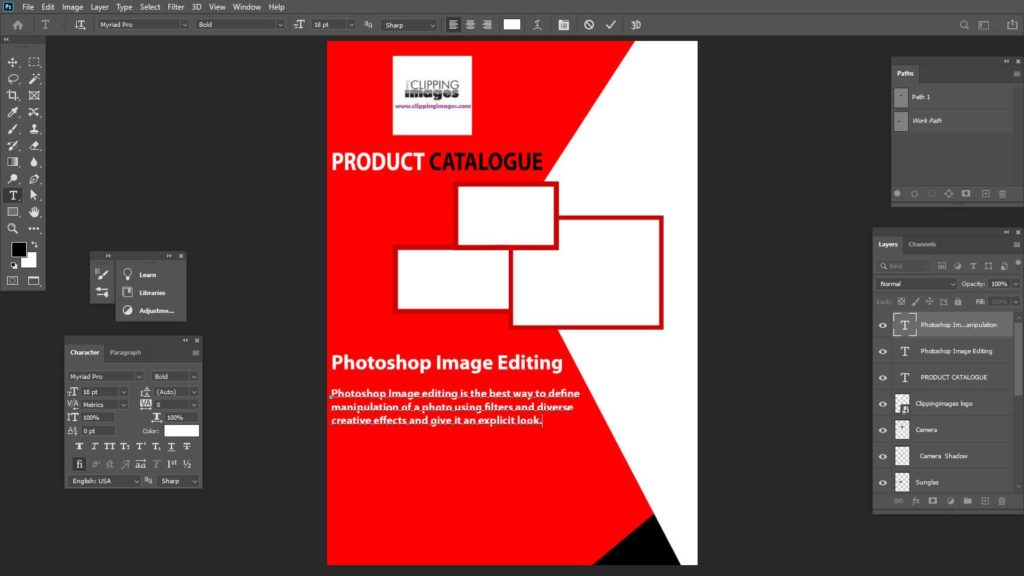
Step 9: For correcting the scripts or modifying the scripts, press double on the scripts to alter it . You can also change the color of the scripts . By doing this, you can produce a new creative look. Also you can apply shadow effects here. Go to the option named as “Inner shadow” and put the value of pixel size . It depends on you how much you want to give a dark color .
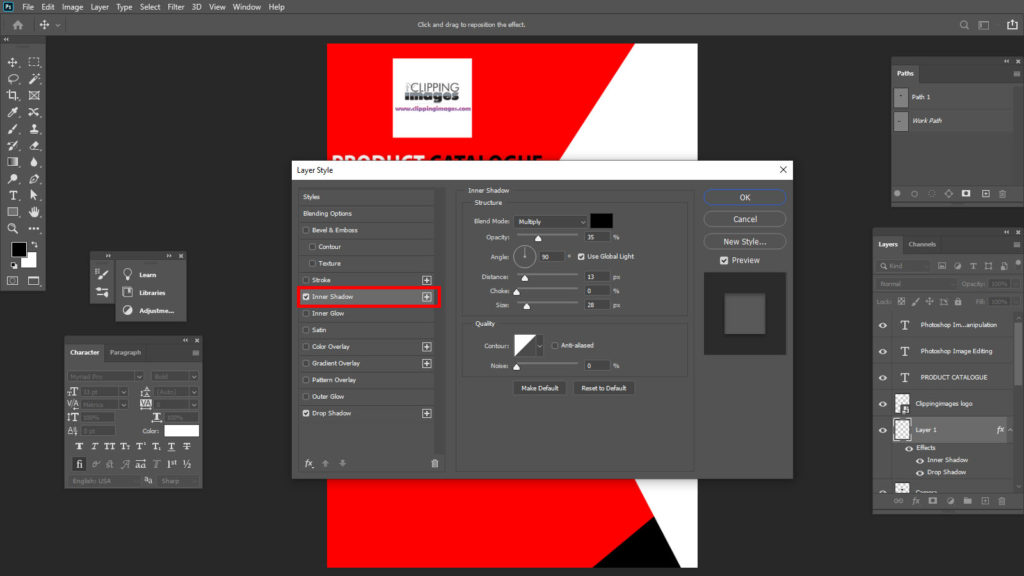
Step 10: If you want to use any image for your catalog , then open it and load it . Press right side of the mouse and make a “duplicate”.
Step 11: Choose the option “edit” and set as “transform”. Select the scale and reset the image size. Apply the “move tool” to give the perfect position .
Step 12: Repeat the whole procedure for your whole catalog pages . Go the option bar and choose “File ” and select the option named as “Automate ”. Select the option “PDF” and save it . Give a name to your PDF file .
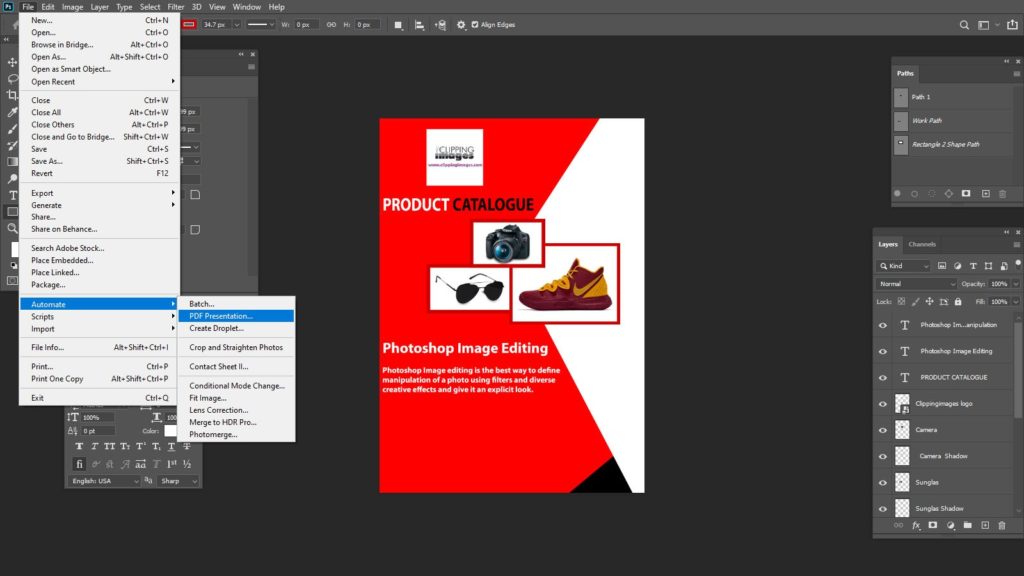
It is always important to ensure that all your texts are in the guidelines. We need to make sure that that the whole texts are aligned properly. Once it is done, go for printing and ensure that the catalog looks really outstanding after printing it. Beside these, you can post it online as well.
Which is the best software for catalog designing?
There are so many software are available by which we can make beautiful catalog for our business. Some of them are really very popular and they are
Microsoft publisher : It is one of the most renowned catalog maker tool . It is very convenient to use . It contains so many preset diagram through which we can make beautiful catalog design .
Adobe In-design : This software is used for “multiple paper” format . It has many characteristics. It has many advanced features by which you can customize your catalog . It includes many font languages . If you want to create high quality catalog for your business, then you are in the right place . You should use this software for catalog designing and printing as well.
Scribus: It is free and available for everyone. It is easy to download and can be used for catalog designing . It can be used in Linux, mac and windows platform. It is a software which is famous for its huge availability of color collection. As it is free to download, we can modify the code structure only if we know how the actual procedure is .
Web-publication : With the help of this software we can put animated
effects on our catalog, can create HD quality based image. Adobe in-design , photoshop can also get connected with this software. It is really helpful for creating perfect catalog design .
Catalog machine: This software helps to make a database for managing the product database. If people contains huge product database , then it is perfect for them .
Realize your brand Strength: Before designing a catalog , you need to understand about your brand details carefully. You need to know every pros and cons about your business. Otherwise , you will be confused during catalog designing and audience will also be confused when they will see this type of catalog. It will provide unclear idea which is not really cool for your business. So it is very important to know the brand’s strength.
Understand the customer’s demand: Find out the customer’s demand . If you unable to find out their demand, then all your efforts will go in vain . If you want to engage your potential customers , then you need to design such catalog which attract them easily . If customer do not find the catalog interesting and attractive, then the catalog is useless .
Deliver a perfect message in your catalog: Before creating a catalog, it is very important to understand that what you will deliver in your catalog message. A clear and understandable message needs to be delivered so that audience understand this once he/she reads it.
Select the catalog type: There are many types of catalog style. If your catalog includes so many information in its body , then you can select roll fold, parallel or double gate fold. But if your catalog contains less information, then you can choose single gate fold .
Think creatively :Now a days , customers are really very tech-savvy and they want the most latest catalog for reading details . So you need to think differently to make a gorgeous catalog for your website or your business. Old fashioned catalog design will not fruitful and they will not be able to gather the customers attention as well. So , innovation is really important.
Examine the final output carefully:When the catalog is ready to print or upload, check again . If any defects found , fix those issues and after that publish it . This will help to engage the audience attention. They will find the catalog interesting too.
Select the printer: Use a printer that contains the latest printing technology. Select the paper element also . It depends on you how you want to represent your catalog in-front of the customer. You can use matte, glossy, semi-gloss paper for your catalog.