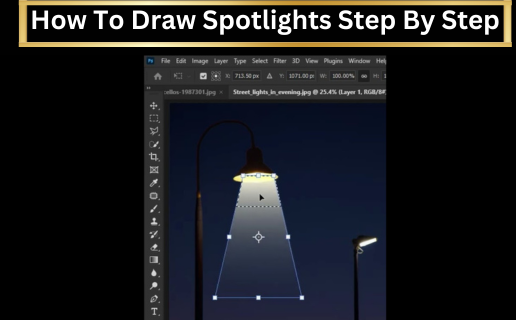
Drawing spotlights can add depth and drama to any artwork or illustration. Whether you’re creating a realistic portrait or a fantastical scene, knowing how to accurately depict spotlights can elevate your work to the next level. However, the process of drawing spotlights can be daunting for both beginner and experienced artists alike. It requires a keen understanding of light and shadow, as well as precise techniques to capture the intensity and direction of the light.
In this article, we will guide you through the steps of drawing spotlights, from understanding the principles of light to implementing them in your artwork. We will also provide tips and tricks for creating realistic and dynamic spotlights that will bring your drawings to life. So, whether you’re a traditional artist or working digitally, read on to learn how to master the art of drawing spotlights and take your illustrations to new heights.
Creating realistic spotlights in Photoshop can add depth and drama to your digital artwork or photographs. By strategically placing and adjusting light sources, you can simulate the effect of spotlights shining on your subjects, enhancing their prominence and creating a captivating visual impact.
To achieve this effect, start by selecting the area where you want the spotlight to appear using the elliptical marquee tool.
Then, apply a gradient overlay to create a smooth transition from the center of the spotlight to its outer edges.
Adjust the opacity and blending options to fine-tune the intensity and color of the spotlight. With practice and experimentation, you can master the spotlight effect in Photoshop and elevate the overall quality of your designs.
To further enhance the realism of your spotlight effect in Photoshop, it is essential to utilize layers effectively. By working with multiple layers, you can have better control over the lighting elements and achieve a more natural and believable result. Start by creating a new layer above your background image or artwork. This will serve as the base layer for the spotlight effect.
Use the brush tool with a soft brush and low opacity to paint in the areas where the light would realistically fall, such as the subject’s face or an object within the scene. Adjust the brush settings and opacity as needed to achieve a gradual and subtle lighting transition.
Additionally, consider adding additional layers for highlights and shadows to further enhance the depth and dimensionality of the lighting. By using layers, you can easily make adjustments, experiment with different lighting angles, and ensure a realistic and professional-looking spotlight effect in your digital creations.
One of the key aspects of creating depth in your artwork is mastering shading techniques. Shading adds dimension and realism to your drawings by creating the illusion of light and shadow. To achieve this effect, it is important to understand how light behaves and how it interacts with different surfaces. Start by studying the direction and intensity of light in your reference image or scene. Use techniques such as hatching, cross-hatching, and stippling to create variations in value, texture, and depth.
Pay attention to highlights, midtones, and shadows, and gradually build up layers of shading to achieve a smooth and gradual transition. Experiment with different pencils, brushes, or digital tools to find the one that suits your style and desired effect. With practice and patience, you can master shading techniques and bring your artwork to life with depth and realism.
To ensure accuracy and achieve the desired spotlight effect in your artwork, it is crucial to use reference images as a guide. Reference images provide valuable information about the shape, intensity, and placement of spotlights, allowing you to replicate them with precision.
When using reference images, pay attention to the specific characteristics of the spotlight, such as the intensity of the light, the shape of the beam, and the way it interacts with the surrounding objects or surfaces. Analyze the shadows and highlights created by the spotlight and use this information to inform your drawing. By referring to high-quality images and studying the details, you can capture the essence of the spotlight effect and create realistic and engaging artwork.
To further enhance your spotlight drawings, it is essential to experiment with different light angles. By varying the angle at which the light source hits your subject, you can create unique and dynamic effects. For instance, shining the light from a high angle will cast long shadows and create a dramatic atmosphere, while a low-angle light will illuminate the subject from below, emphasizing certain features and creating a sense of intensity.
Additionally, exploring side lighting or backlighting can add depth and dimension to your drawings, enhancing the overall visual impact. By experimenting with different light angles, you can elevate your spotlights to a new level of realism and intrigue.
Adding shadows is a crucial step in enhancing the spotlight effect in your drawings. Shadows not only add depth and realism to your artwork but also help to create a sense of drama and focus. When drawing spotlights, it is important to consider the direction and intensity of the light source to accurately depict the shadows. The placement and size of the shadow will depend on the angle and distance of the light source.

By carefully observing how the light interacts with your subject, you can effectively render shadows that accentuate the spotlight effect and bring your drawings to life. Utilizing the right techniques and tools, such as layering and blending in software like Photoshop, can further enhance the realism and impact of the shadows, resulting in a captivating spotlight effect that grabs the viewer’s attention.
To achieve a natural look in your spotlights, it is crucial to master the art of blending colors seamlessly. Blending colors effectively creates smooth transitions between different shades, allowing for a more realistic and cohesive depiction of light and shadows. Whether you are using traditional mediums like pencils or digital tools like Photoshop, practicing proper blending techniques is essential.
Start by selecting a range of colors that accurately represent the light source and the objects in its path. Use light and gentle strokes to gradually layer and blend these colors, paying close attention to the areas where the light is most intense and where it fades into darkness.
By carefully blending colors, you can achieve a natural and seamless spotlight effect that adds depth and dimension to your artwork, captivating viewers with its realism and attention to detail.
Mastering the art of drawing spotlights requires consistent practice and attention to detail. The spotlight effect in Photoshop, or any other drawing tool, can be achieved by understanding light and shadows and effectively applying them to your artwork. Through regular practice, you will develop a better understanding of how light behaves and how to accurately depict it in your drawings. Experiment with different techniques, such as using varying intensities of shading and highlighting, to create a sense of depth and realism in your spotlights.
Additionally, studying and observing real-life spotlights can provide valuable insights into their shape, direction, and the way they interact with objects and surfaces. With dedication and practice, you can hone your skills in drawing spotlights and create stunning and lifelike effects in your artwork.
What are some techniques for creating realistic shadows in a spotlight drawing?
To create realistic shadows in a spotlight drawing, focus on the direction and intensity of light to determine the placement and length of shadows. Use varying shades of pencil or charcoal to add depth and dimension to the shadows, paying attention to light sources and their impact on the objects being illuminated. Blending and smudging techniques can help soften harsh edges and create a more realistic shadow effect. Experiment with different angles and perspectives to accurately capture the interplay of light and shadow in your drawing. Practice observation and patience to refine your technique and achieve a more realistic result.
How can you effectively use shading to convey the intensity of a spotlight in a drawing?
To effectively convey the intensity of a spotlight in a drawing, utilize darker shading around the edges of the spotlight to create contrast and depth. Gradually lighten the shading towards the center of the spotlight to simulate the bright illumination. Focus on creating a smooth transition from dark to light to emphasize the intensity and direction of the light source. Additionally, consider using hatching or cross-hatching techniques to add texture and dimension to the shading, further enhancing the spotlight effect. Experimenting with different shading techniques can help achieve a realistic and impactful portrayal of the spotlight in your drawing.
What are some tips for accurately depicting the shape and angle of a spotlight in a drawing?
To accurately depict the shape and angle of a spotlight in a drawing, consider the direction of the light source and draw the cone of light that emanates from it. Use shading to show the intensity of light, with the brightest area closest to the source fading outwards.
Pay attention to the edges of the spotlight to create a defined shape, and consider the surface it falls on for realistic reflections and shadows. Practice observing real-life spotlights to understand how light behaves in different scenarios and experiment with different techniques to capture the desired effect in your drawing.
How can you create a sense of depth and dimension in a spotlight drawing?
You can create a sense of depth and dimension in a spotlight drawing by using shading techniques such as hatching, cross-hatching, and blending to add darker tones and shadows. Additionally, varying the intensity of the light source and using different angles can help to create a more three-dimensional effect.
Experimenting with different textures and details in the focal point of the spotlight can also enhance the sense of depth in the drawing. Ultimately, practice and observation of real-life lighting scenarios can help you improve your ability to convey depth and dimension in your spotlight drawings.
What materials and tools are best suited for drawing spotlights, such as pencils, markers, or digital software?
When drawing spotlights, pencils, and markers work well for traditional media, allowing for control and shading. For digital drawing, software like Adobe Photoshop or Procreate offers tools like airbrushes or blending modes for creating realistic lighting effects. Ultimately, the choice depends on personal preference and comfort with the medium.
Drawing spotlights may seem daunting at first, but with practice and attention to detail, it can become a valuable skill for any artist to have. Remember to pay attention to the direction of light, create contrast and depth, and use reference images when necessary.
With these tips and techniques, you’ll be able to create realistic and dynamic spotlights in your artwork. Keep practicing and experimenting, and you’ll soon be able to add a captivating spotlight to any drawing or painting.