
Editing is an essential skill for photographers, whether they are amateurs or professionals. It allows us to enhance our images, correct any imperfections, and truly bring our creative vision to life. However, when it comes to photographing subjects in white shirts, editing can pose a significant challenge. The bright, reflective nature of white fabric can often result in overexposure and loss of detail, making it difficult to achieve the desired outcome.
In this article, we will discuss the techniques and tools needed to successfully edit images featuring white shirts. We will explore how to preserve details and textures, adjust for proper exposure, and maintain true color tones. With these tips, you’ll be able to transform your photographs and create stunning images that truly capture the essence of your subject’s white shirt.
So, whether you’re a fashion photographer looking to showcase a designer’s white collection or a portrait photographer wanting to capture the crispness of a white button-down, this guide will provide you with the insights and techniques necessary to edit and see through a white shirt with precision and professionalism.
To achieve the desired effect of seeing through a white shirt in an edited image, it is essential to master the technique of adjusting lighting and contrast levels. By carefully manipulating these elements, you can enhance the transparency of the fabric while maintaining a natural and realistic appearance. Begin by assessing the original image and identifying areas where the shirt appears opaque. Utilize image editing software to adjust the lighting, ensuring that the background is adequately illuminated while maintaining the integrity of the fabric’s texture.
Simultaneously, tweak the contrast levels to bring out the subtle details of the shirt while preserving its transparency. This delicate balance between lighting and contrast will enable you to achieve the desired effect, resulting in a visually striking image without compromising its authenticity.
The next step in the editing process to see through a white shirt is to utilize a color selection tool. This powerful feature allows you to isolate specific colors within the image, such as the white fabric of the shirt.
By selecting the white color range, you can make targeted adjustments to further enhance the transparency effect. Experiment with reducing the opacity of the white color or applying a layer mask to gradually reveal the background behind the shirt. The color selection tool gives you precise control over the editing process, allowing you to achieve the desired level of see-through while maintaining a seamless and professional result.
Another technique to enhance the see-through effect in an edited image is to experiment with color filters. Color filters can add depth and dimension to the image, making the transparency of the white shirt even more pronounced. By applying filters such as a gradient map or a hue/saturation adjustment layer, you can manipulate the colors in the background and foreground to create a more visually appealing and realistic result.
Play around with different filter options and adjust the opacity to find the perfect balance that achieves the desired effect. Remember to consider the overall aesthetics of the image and choose filters that complement the subject and background. With careful experimentation and thoughtful application, color filters can take your editing skills to the next level and produce stunning results in your quest to see through a white shirt.
To achieve a realistic see-through effect in an edited image, one effective technique to utilize is the use of a layer mask. With this technique, you can precisely control which areas of the image become transparent, allowing the underlying layers to show through.
By selecting the area of the white shirt that you want to make see-through and applying a layer mask to that specific area, you can gradually reveal the details behind the shirt while maintaining the integrity of the overall composition. The layer mask acts as a non-destructive editing tool, enabling you to make adjustments and fine-tune the transparency as needed. This technique provides flexibility and precision in achieving the desired see-through effect, ensuring a professional and polished result in your editing process.
When working on editing an image to achieve a see-through effect on a white shirt, it is important to use the clone tool with caution and precision. The clone tool allows you to duplicate pixels from one area of the image to another, which can be useful in removing unwanted elements or filling in gaps.
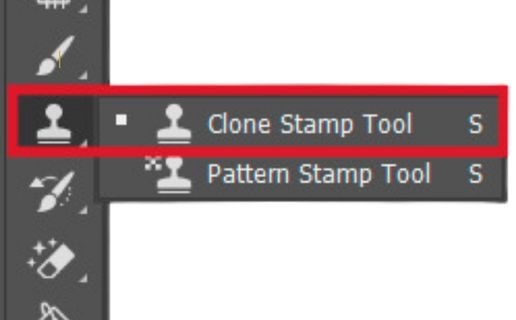
However, when using the clone tool to create transparency in a white shirt, it is crucial to ensure a seamless and natural appearance. Pay close attention to detail, carefully selecting source areas that closely match the surrounding pixels and taking into account lighting and texture. Take your time and use a soft brush with varying opacity settings to blend the cloned pixels with the rest of the image, resulting in a realistic see-through effect that maintains the integrity and professional quality of the final edit.
To enhance the overall appearance and achieve a professional-level edit, playing with opacity and blending techniques can be incredibly useful. Adjusting the opacity of layers or elements within an image can create subtle transparency effects, adding depth and dimension.
By experimenting with different blending modes, such as multiply, screen, or overlay, you can alter the way layers interact with each other and the background. This allows for a more seamless integration of elements and can further contribute to the desired see-through effect on a white shirt. Remember to exercise caution and make gradual adjustments to maintain a realistic and visually appealing outcome. Embracing the power of opacity and blending opens up a world of creative possibilities in your editing process.
When striving to achieve a see-through effect on a white shirt in your editing process, it is worth considering the utilization of a photo editor. Photo editing software provides a range of tools and features that can assist in accomplishing the desired outcome. With a photo editor, you can precisely manipulate various aspects of the image, such as adjusting the levels of transparency, refining the edges, and fine-tuning the overall appearance.
Additionally, utilizing advanced editing techniques like layer masking and feathering can further enhance the final result. By incorporating a reliable photo editor into your workflow, you can have greater control and flexibility in achieving the desired see-through effect on a white shirt, ultimately producing a more professional end product.
To truly master the art of editing to achieve a see-through effect on a white shirt, it is essential to dedicate time to practice and refine your technique. Familiarize yourself with the various tools and features available in your chosen photo editing software, and experiment with different settings and adjustments. Take the time to study tutorials and guides that specifically focus on editing to see through white shirts, as these resources can provide valuable insights and tips.
As you practice, pay attention to the finer details and nuances of the editing process, such as blending the edges seamlessly and maintaining a natural appearance. Through consistent practice and a commitment to refining your technique, you can develop a professional level of skill and expertise in editing to see through white shirts, ensuring impressive and visually appealing results in your final edited images.
To make a white shirt more transparent in a photo, common editing techniques include adjusting the opacity of the shirt layer, using blending modes like Multiply or Overlay, adding a layer mask to selectively reveal the layer beneath, using the Eraser tool with lowered opacity, applying a gradient overlay, or using the Dodge tool to lighten specific areas.
These techniques can help achieve a desired level of transparency while maintaining realism in the image.
Using tools like Adobe Photoshop or GIMP can be effective for editing a white shirt to simulate a see-through effect. Techniques such as adjusting opacity, using layer masks, or utilizing blending modes can help achieve the desired transparency while maintaining realism in the editing process.
Additionally, tools like the clone stamp or healing brush can be used to remove unwanted elements from the image. Overall, these software programs offer a range of features that can be adapted to achieve a see-through effect on a white shirt effectively.
To achieve a more realistic see-through effect on a white shirt during editing, adjust the lighting and shadows to create subtle transparency by reducing the opacity of the shirt layer, adding highlights and shadows to mimic the fabric’s texture, and ensuring the background is visible through the shirt.
Use blending modes like Overlay or Soft Light to enhance the effect, and pay attention to the direction of light to make the shirt appear more natural and translucent. Experiment with different adjustment layers, gradients, and brush tools to refine the see-through effect until it looks realistic.
To create a slightly transparent effect on a white shirt while maintaining detail and quality, consider using a lower opacity brush or layer in photo editing software. Adjust the opacity gradually to achieve the desired level of transparency without compromising detail.
Additionally, experiment with blending modes like Soft Light or Overlay to enhance the transparency effect. Be mindful not to overdo it, as keeping a balance is key to maintaining the quality of the image. Finally, ensure proper lighting and contrast adjustments to make the transparency effect look more realistic and seamless.
What are some potential challenges or limitations to consider when editing a white shirt to see through it, and how can they be overcome?
Some potential challenges when editing a white shirt to see through it include maintaining realism, avoiding distortion of other elements in the image, and ensuring the edited parts blend seamlessly.
Overcome these by adjusting opacity levels gradually, using layer masks for precision, and paying attention to lighting and shadows. Testing different techniques and tools can help achieve the desired effect without compromising the overall quality of the image.
Editing to see through a white shirt can be a simple and effective technique to elevate a photo. By following these steps and using the appropriate tools and techniques, you can achieve a professional and polished final result. Remember to always consider the lighting, composition, and overall aesthetic of the photo to ensure a natural and seamless edit. With practice and attention to detail, you can master this technique and enhance the impact of your photos. Happy editing!