Adobe Photoshop is a well-known photo editing software that is Bing used by thousands of designers around the world. Almost in every perspective of photo editing, we frequently use this software for our personal and professional use. Image resizing is a very common technique and can be done by any photo editing software in the market. However, as Photoshop is widely using among us, people tend to use it rather than using any other software. Today we will describe the step-by-step guideline on “How to resize images for print with Photoshop?” Let’s go for a detailed discussion.
Some people have a deep confusion back in their mind that the difference between resizing and resampling. Here we are not changing the number of pixels within the image. Just resizing the shape and try to portray the new dimension here. After resizing, the image will fit for printing. In every image, there is some certain point that needs to be solved perfectly, and resizing is one only option there.

Image resampling means changing the pixels. It might increase or decrease depending on the situation. Whenever we will try to upload them in web format or different places in online we need to reduce the size and it is being described as downsampling. It is very much needed for the eCommerce owner who cannot upload their images on a web platform in full size. However, upsampling is almost opposite to this scenario. In this case, we will increase the pixels within the image and try to make it suitable to use for the audience. When we will print a portfolio for someone then we might need some high-resolution image. In that case, there is no alternative to use upsampling.
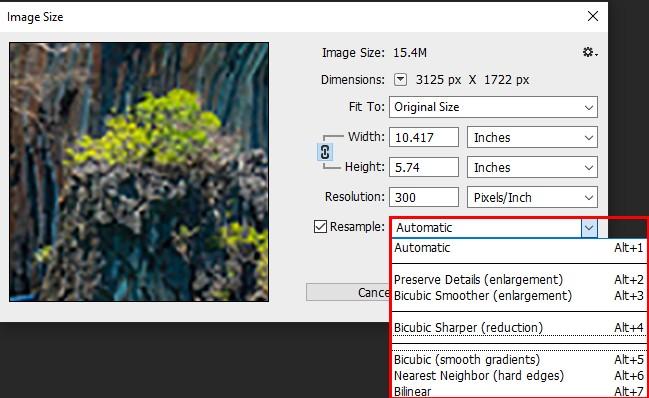
When we will set up an image for printing we must have to be sure about its size. From the print window, we can easily see the height and weight. At the bottom of this window, there is an option for resampling. If we click it then it will be a lock. You can set up the measurements either by inch or cm. After completion of height and weight fix them by clicking the resample icon.
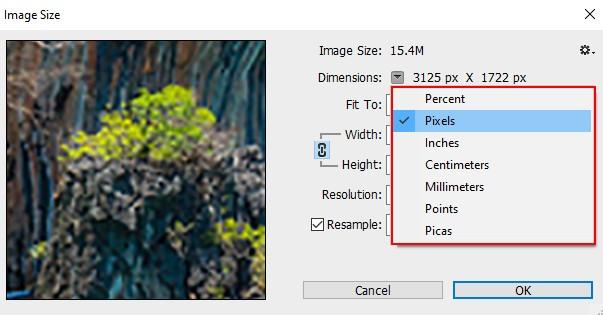
Since we know what resolution means for the print size, the genuine inquiry turns out to be, what amount of resolution do we require for the print to look great? I’ll address that one inquiry with three distinct answers. To start with, I’ll reveal to you the authoritative answer. At that point, I’ll clarify why numerous individuals think the authority answer is gibberish. Lastly, I’ll share what I consider to be the most fitting answer and the one I concur with.
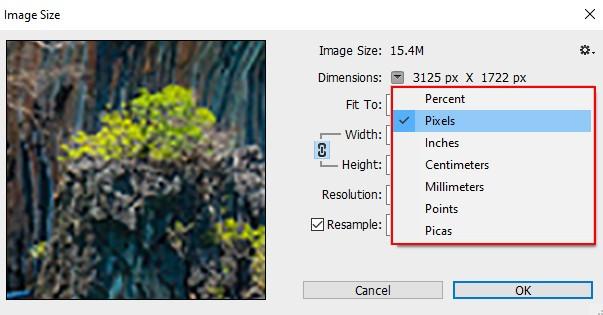
To start with, the authority answer. The since a long time ago held industry standard for great printing is a resolution of 300 pixels/inch. This implies you need in any event 300 pixels for every inch on the off chance that you need your picture to look fresh and sharp with bunches of detail when printed. There’s nothing amiss with this norm, and printing at 300 pixels/inch will give you incredible outcomes.
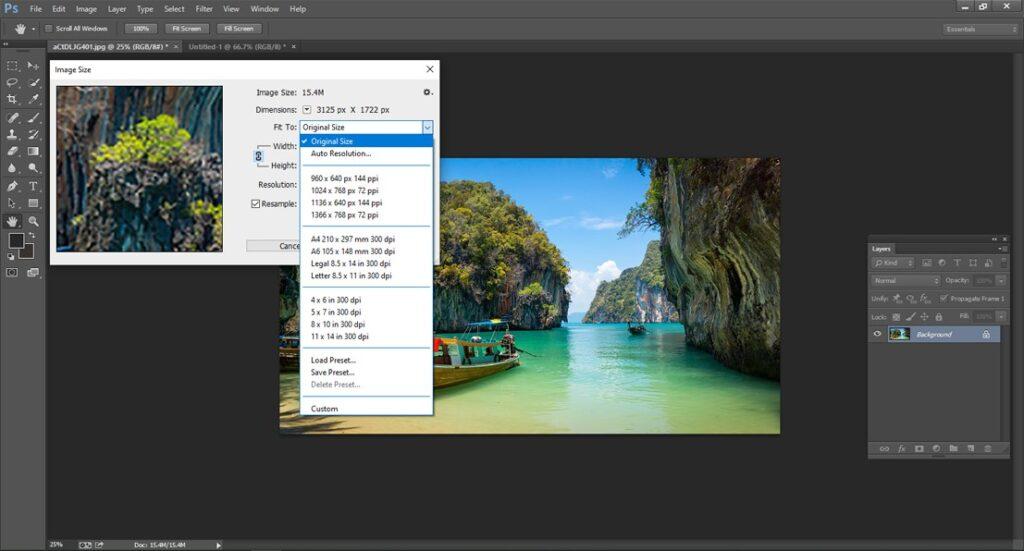
There are several contentions against the business standard resolution. The first is that it just considers pixel inclusion as a factor in paper quality. It doesn’t take other significant variables, such as review distance, into thought. As a rule, the bigger the print, the farther away individuals see it. You may hold a 4″ x 6″ print very close, yet you’re bound to stand a couple of feet back from a 24″ x 36″ or 30″ x 40″ banner. Also, a board off the roadway is typically seen from many feet away.

Since our eyes can’t resolve the similar measure of detail at farther distances, the contention goes that it looks bad to print everything, regardless of the review distance, at a similar goal. 300 pixels/inch might be what you need for more modest prints saw very close, however bigger prints with lower goals can look similarly as great when seen from far enough away.
I believe you have already got the point for resizing images and their significance in daily life. If you have any trouble understanding this tutorial do not hesitate to write to us. Feel free to send us an email at info@clippingimages.com.