For product photo editing and retouching, different software types are used, but in the case of travel, beach, and nature photo editing, there is limited scope for preserving reality. Your pictures or videos do not lose the real light, exposure, texture, and many other important things, you have to be more conscious. To save time by reducing effort, the photographer prefers shortcut measures to manipulate the images. They also don’t like to use Adobe Photoshop’s range of software, options, and effects, but rather use Adobe Lightroom. Within a short time and effort, it enables them to repair multiple summer beach and travel pictures.
Tips for Beach Photo Editing and Retouching
In this context, using Lightroom, the shutterbug will get some important tips & tricks for tweaking summer beach, travel, and nature pictures. Although the use of Lightroom is much simpler than any other image editing method, the experts in image editing must be sufficiently aware so that during editing, the images do not lose the information. What are our tips for making the summer photos in Lightroom amazing?
Straightening & Cropping
Your pictures may not be flawless out of vitality and enthusiasm when taking beach shots. With the wrong viewpoint and leaning aside, they can be caught. It could be that this type of picture is not engaging and catchy. So, they need to be clipped and straightened. You can use Adobe Lightroom instead of other photo editing tools for quick-forwarding. Here, all your summer beach photos can be imported together and cropped to straighten up, spending little time. Pick the picture and take the crop tool from the timeline. To clip the unwanted part, change the frame-dragging, and finally press the ‘Done’ button.

White Balance and correction of exposure
Since the beach and travel photos are taken in the daytime, your sweet images can contain over and under-exposure due to various environmental conditions and lights. You will need a white and black light to be balanced. For rapid results, photographers tend to do the job at Lightroom. You can do this at home only by moving some sliders.
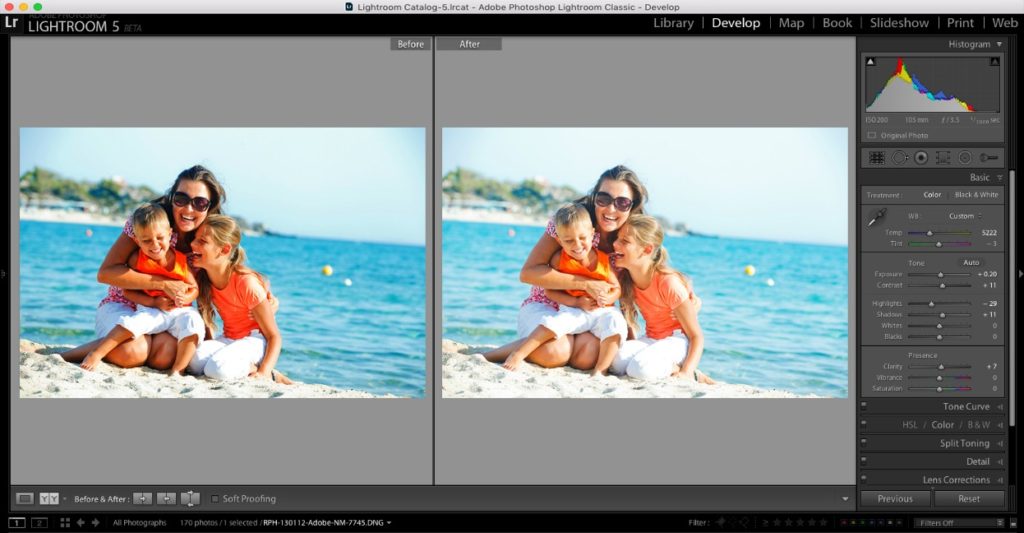
Correcting color
It is one of the most significant issues concerning nature, beach, travel, or any other genre of photography. There’s not a lot of stuff to edit at your fingertips, but you do have to edit to make the picture perfect for pop color. If the color is too saturated or too vibrant, you may not enjoy the pictures. Again, if you are going to edit, you can’t help but pay attention to facts. The pictures would look unnatural and plastic with missing data. Lightroom will give you the benefit of smoothly improving color before you achieve perfection.
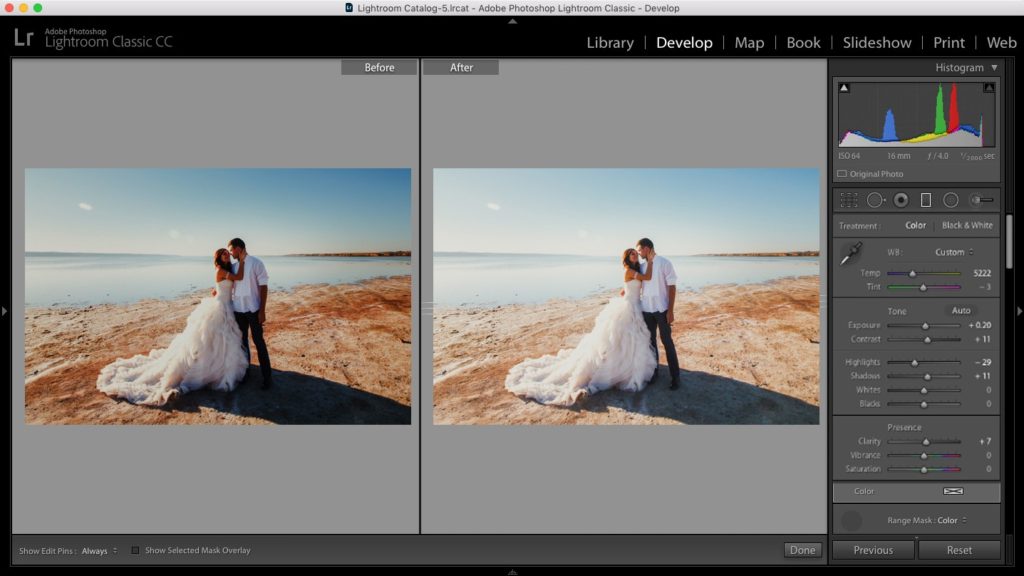
Don’t tamper with facts.
Be cognizant. Don’t lose the truth of these images. Don’t make the pictures sound fake. Know, truth is the photographic soul of nature. If you lose it when editing software, it will not have any sense. So, whatever you want, do but never manipulate the facts at the time of editing pictures. You can retouch images in Lightroom to hold them as they ought to be. You are maintaining the data, editing the images and trying to make the photos amazing. See the snapshot. We willfully destroy reality.

Highlight the Subject Picture
You can need to highlight or hold a particular portion of your picture in focus for various reasons. You may want to make the entire picture dim, but you want a section that is the most significant and want that component to be seen by people. So, using Lightroom, this slogan can be fulfilled. Open your Lightroom picture and grab the Redial Filter tool. Apply the image portion that you want to highlight to manipulate the entire image. Often you may realize that you have added that particular portion from outside. Still, the real thing is that except for that particular portion, you have altered the entire portion and the entire pictures were as the highlighted portion looks now.
Here we have set an example image that is average in quality, but we hope that the quality of the image you will use would be amazing. It’s about spending time working. The more effort and time you devote, the more exciting the role will be as well.
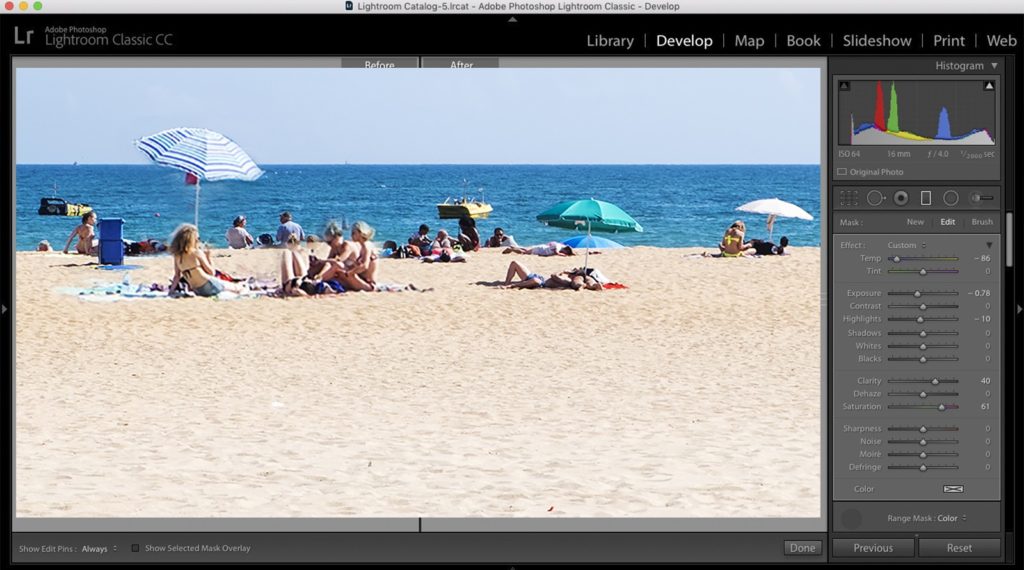
Removal of Unwanted Substance
You can delete them using the spot removal tool in Lightroom if your travel pictures get unwanted individuals or objects, spots, water drop causing raindrop on the lens, etc. So you can get pictures as clean and new as you want. It works the same as the fix tool for Photoshop does. See the snapshot below to get an idea of how it performs.
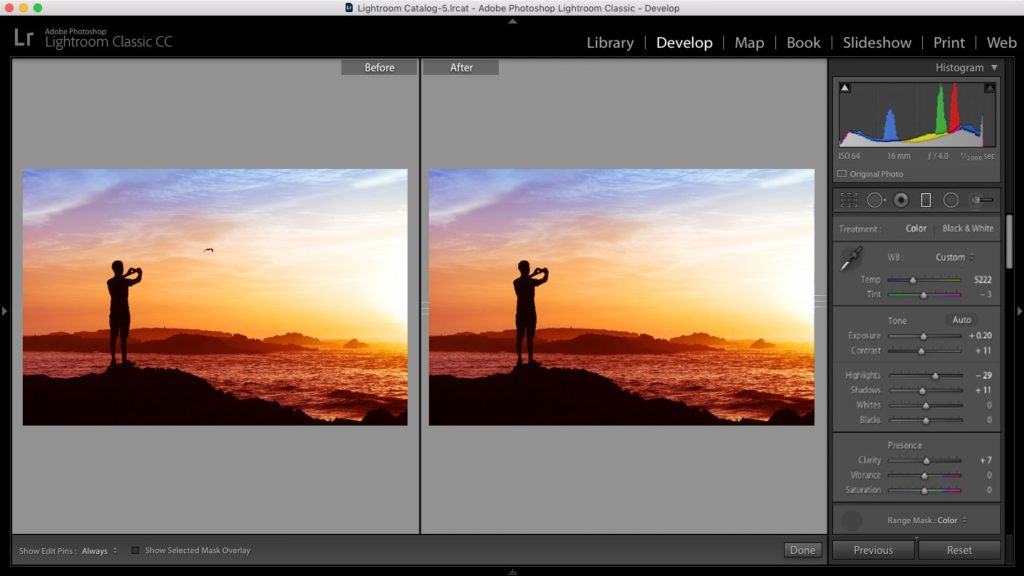
To sum up the process of beach photo editing, we can only suggest that you should use Adobe Lightroom for simple and easy picture solutions as a photographer. You will work here to edit the bulk of photos at a time that remains hassle-free. Your images of the beach, travel photos, summer photos, etc. will get an appreciation of the look and you will get the audience’s honor.
One thing that remains to be said For simple photo editing and color correction, Lightroom could assist you, but there are several complex types of photo editing tasks that you can not perform properly here. You’ve got to get help from Adobe Photoshop, then. For any form of bulk photo editing and retouching operation, you can use this photo editing app. If you can edit pictures on your own, it’s awesome. But, if you have many pictures and need a complex form of image editing, any photo editing company can support you. You will save time, money and resources in this way. You’re going to have more chances to work on your photography and customer management.