We have already used it with Adobe Photoshop and it is being considered as the top photo editing software of all time. As it contains more functionality and flexibility than any other photo editing software in the current market. Every year Photoshop will bring something new for the audience which they can explore and fill up their fantasy in the case of photo editing. Let’s see what they are bringing to us in this new year 2021. Today we will discuss “Photoshop 2021 new features and how to use them?” Let’s find out all the details.
Let me discuss that which changes you will love most in this brand new version of Photoshop 2021. They are simply amazing.
This is an amazing feature in the new Photoshop version 2021. Sometimes the sky is gloomy and it looks dull. Traditionally it will be a challenging task for the new editors to create that sort of effect. Now Photoshop has added some artificial intelligence in it and they have tried to make it differently. In this time, they used artificial intelligence to make the duplicate gloomy sky. It looks brilliant.
It will automatically detect the sky in the images. They will select it and replace it too. This is simply an amazing feature that you can be proud of as a designer.
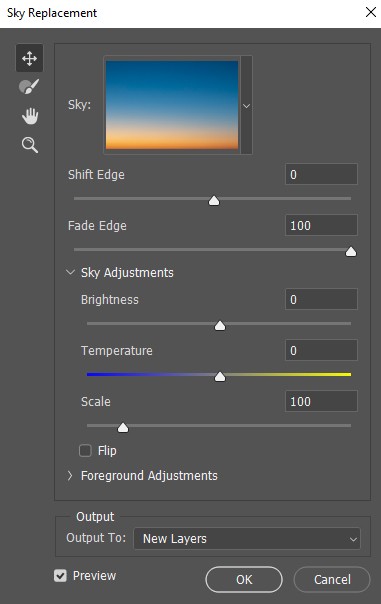
To do this change you need to visit edit-> sky replacement.
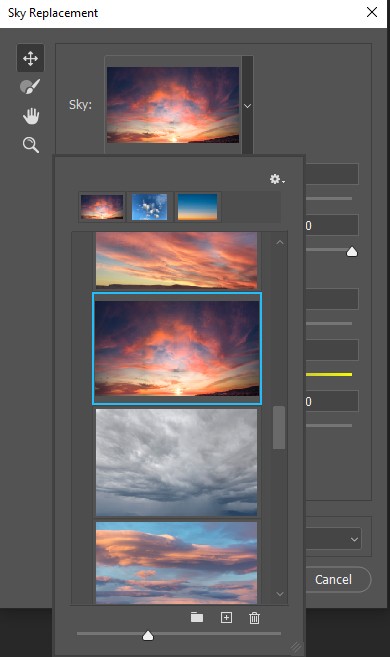
Do you like to make it quickly? Then you have to go select-> sky.

Sometimes the new designers like to create a new pattern and they have to review it for some cases but it was not available in the earlier version of Photoshop. A brand new update is available to the designers so that they can easily preview the pattern and later on they will be able to apply it to the selected frame.
To do this firstly, you have to open up a new file and then create a pattern there. Then from the menu bar, you have to select view-> pattern review.

Now you can drag and drop the selected object and see how this pattern looks! It is a simple and straightforward technique. Do you like to save this pattern now?
Click edit-> define pattern-> save it by giving a name.
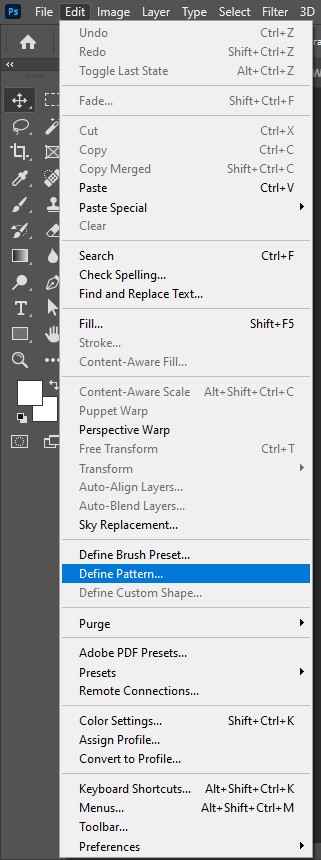
Thant’s it! I hope you got the point of preview a pattern and how do you reuse them in further use.
Do you like to make a change within the smart object? You can change the distortion within the image. In the traditional method, you have to frequently go to the undo button and then do the trick for them. The new Photoshop 2021 has given you this facility to do that simply by using smart object reset transform.

To do this you have to go smart object -> reset transform.
Now easily you can apply the previous version that you are wishing to do.
It is a helpful term for the new designers. By using this term, you can simply create accurate masking of different hard objects that is a hard task in the normal method. Several things are being added in this version of Photoshop.
The first update that you will have here is refining the hair option. It can be done by a simple click with refine edge options.
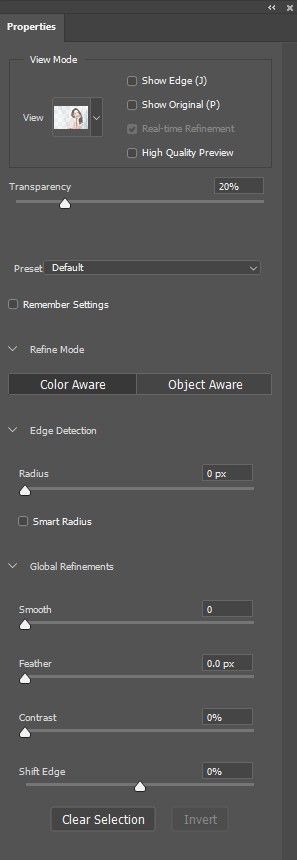
The second option that you will have here is to refine mood with different categories. It is known as color aware and objects aware. By using this tool, you simply detect different colors and do the color masking where it is necessary and in the case of, object masking object aware tool is pretty much helpful.
As a result, you have the summary that you will get all the facilities that you deserve as a designer from this new masking feature of Adobe Photoshop 2021.
This is simply an amazing feature that you will get from the new version of Photoshop 2021. Sometimes for our working purpose, we have to save the document in a new place and we call it a cloud. As a result, instead of using this file on the computer, you can access it from the cloud.
In this sector, Adobe Photoshop has done some revolutionary changes. When you will access the version history update you will see the different objects that are being done in different time zone. They all are separated in different versions as well. Another important thing is you will have them all in different tabs.
It will expire after 30 days of working. As a result, you have to use them within 30 days.
We call it a content aware tracing tool. It will help us to enhance the details of the image that we are looking for. In the case of, creating different types of vector masks and vector paths is also helpful. Now, how do you find a content-aware tracing tool? From the tool option, you will have an icon of the pen tool, and if you click that there will be several options and from there you can easily select this tool.
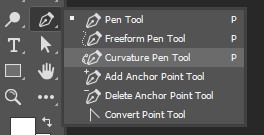
I hope you have learned a lot from this tutorial. There is a plethora of new features are available in this new version of Photoshop that you can enjoy as a new designer. Hopefully, you will install the new version and enjoy a smooth photo editing journey. Best of luck!